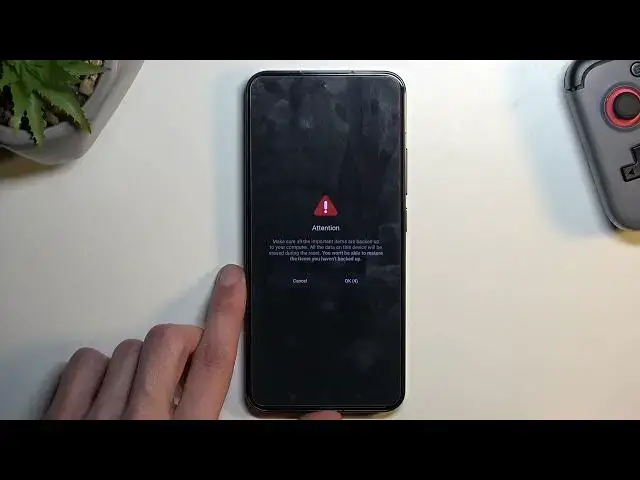0:00
Welcome, in front of me is a Xiaomi 13 and today I will show you how you can hard reset
0:04
this device through settings. So to get started, open up your settings and select about phone and scroll down and you'll
0:17
see factory reset. When you click on it, it will give you a list of things that this process removes
0:23
So if there is anything in that list that you'd like to keep, make a backup copy of
0:28
it before you begin. It also allows you to create a backup copy right here
0:34
As you can see, when you tap on the erase all data, it gives you the option right here
0:39
But assuming you have backed it up already or you just simply don't want to, you can then select factory reset
0:45
Clean eSIM data, that is completely up to you. If you decide to not clean it, that will basically be as keeping your SIM card in the device
0:53
So if you're planning to sell this device, I would recommend selecting clean or clear
0:58
as it's called right here. And if you're just wanting to reset the device for yourself and still will use the same eSIM
1:05
profile that was already on this device, then select keep. Now we do have 20 seconds of our life wasted right here by Xiaomi
1:14
They tend to do this quite a lot with like almost every option
1:18
So we have 10 seconds of black edge right here, letting us know that factory reset removes
1:22
all the data and cannot be undone. And then they hammer it even further, basically repeating themselves that just be certain
1:29
that you want to do this because it cannot be undone. And then we can tap on OK
1:34
Now once we do so, the factory reset is really quick, probably quicker than it took us to
1:42
actually get into the settings and reset it and wait that 20 seconds
1:47
So it should be done relatively quickly. Now I'll let it run through and come back once it's finished
2:00
And as you can see, the process is now finished and you can set up your phone however you like
2:04
Now if you found this very helpful, don't forget to hit Like, Subscribe and Thanks for watching