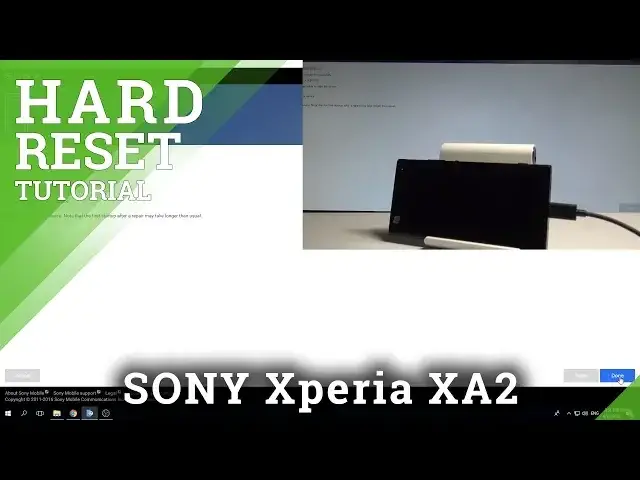0:00
Here I have Sony XPyraia XA2 and let me show you how to accomplish the hard-willed
0:09
celebration in that device and let me show you how to bypass and remove pattern, password
0:13
fingerprint and basically all kinds of the screen lock method on the following device
0:19
So in order to do it you have to flash your device by using the XPria companion, the link to this
0:25
app will be in the description under the video. Here you have to open this XPrea companion on your PC and choose the software repair
0:35
So if you have problems with your XPERIA you can use software repair to reinstall the device software
0:41
Let's click it now let's choose my device cannot be detected or started let me tap next
0:48
Let's choose here XPria phone or tablet tap next choose yes I know my Google account detected
0:58
because after the operation the device might ask you for the Google credentials
1:04
tab next the XPria companion is initializing process let's wait a couple of seconds
1:14
all right here we've got the tutorial so let's follow these steps let's switch off the
1:28
by holding the power key at first Choose power off wait until your device will be completely switched off and afterwards you have to prepare the xperia cable the USBc cable here i have such a
1:44
cable and then let's start holding the volume down so keep holding volume down on your
1:50
xperia and while holding volume down connect your phone by using this cable
1:59
volume down. Excellent
2:10
When the following screen pops up, you can release volume down. So here you've got the information that you understand that all personal content will be lost
2:22
So that's what the hard to reset really is. So of course we understand this
2:27
Let's tap next. Let's tap next again and the XPyria company is repairing the device
2:35
So do not interrupt and don't disconnect your XPria at this point
2:40
Let's wait until the whole process will be done. And the whole flash operation may take a few minutes so you have to be patient
2:58
I'm going to be. The I'm going to be able to be
4:34
Excellent As you can see the software repair is done so now you may disconnect your device from your PC let me do it
4:52
And simply hold down the power key in order to switch on the device
5:01
You have to note that the first startup process after the repairing may take a little bit longer than usual one, so you have to be paid
5:08
wait until the whole operation will be completed. Excellent. As you can see the welcome panel just pops up so it simply means that the hard reset and the flash operation is done
5:55
So now you may start to activate your smartphone without the password pattern and any kind of the screen lock
6:03
So thank you for watching. Please subscribe our channel, leave thumbs up under the video