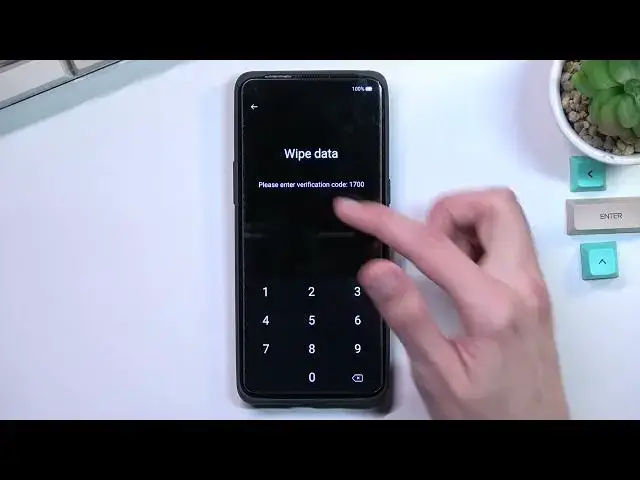0:00
Welcome and follow me is a Apple Find X5 Pro and today I'll show you how we can
0:13
hard reset this device through recovery mode and also remove a screen lock if
0:18
you have one that you don't know. So to get started we'll need to turn off the
0:23
device and you want to do so by holding power key and volume up. Select power off
0:36
and once the device turns off you want to hold power key and volume down at the
0:41
same time. When you see the Apple logo let go of the power key and keep holding
0:54
the volume down. As you can see this will boot us into the language selection right
1:04
here so simply tap on the language that you wish to use. I'm using English and
1:10
then tap on the wipe data. This will generate some kind of random code right
1:16
here that you just need to insert as a confirmation. So for me it's 1700 right
1:20
now. There we go and once you have typed it in it gives you the option to format
1:28
data. It also makes sure that you are aware of what this will do so all user
1:32
data will be reset. If your phone is reset you will need to enter the Google
1:39
account information, email address and password associated with this phone to be able to use it again. Now what this refers to is basically an FRP lock. Now as
1:52
far as I'm aware there is a way to bypass this so if you don't know that
1:58
either there is a way to get rid of it as well which I will record a video
2:03
specifically for that as well. So yeah now probably the more important thing
2:10
right here will be the fact that it basically removes everything from your device so photos, videos, music, documents, anything that you have put on this phone
2:18
yourself will be completely removed and if you would like to keep some of those
2:22
things you would need to create a backup. Assuming you know your pattern, pin
2:26
password, whatever the screen lock is that's not a problem but if you don't
2:30
you can't really back it up so it's a little bit of a bummer. Anyway I'm gonna
2:36
select format. This will now begin the process which at least at this stage
2:42
only takes like a couple seconds as you've just seen and once you select OK
2:46
it will continue the process in the background so the device will turn on
2:49
for a little bit longer than it normally does. Just give it a couple minutes to
2:53
finish up and once it has we'll be presented with the Android setup screen
2:58
So I'll be back once that is visible. And as you can see the process is now finished and you can set up your
3:10
device however you like. So if you found this video helpful don't forget to hit
3:15
like, subscribe, and thanks for watching