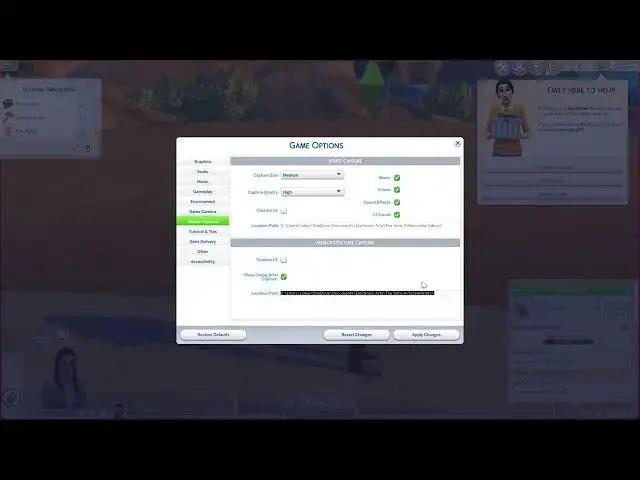
How To Find Screenshot Folder In The Sims 4
Aug 9, 2024
Find out more : https://www.hardreset.info/
After capturing memorable moments or unique creations in The Sims 4, players may want to locate their screenshots to share or review them. The game automatically saves screenshots to a designated folder on the player's computer. Knowing how to find this folder allows players to access their screenshots conveniently. In this tutorial, we'll explain how to locate the screenshot folder in The Sims 4, ensuring that players can easily find and manage their captured images.
Where are screenshots saved by default in The Sims 4?
Why might players want to find the screenshot folder in The Sims 4?
Can you explain how to navigate to the screenshot folder on a computer?
Are there any alternative methods or shortcuts for accessing the screenshot folder?
Once located, what options do players have for managing their screenshots in The Sims 4?
#thesims4 #TheSims #sims4
Follow us on Instagram ► https://www.instagram.com/hardreset.info
Like us on Facebook ► https://www.facebook.com/hardresetinfo/
Tweet us on Twitter ► https://twitter.com/HardResetI
Support us on TikTok ► https://www.tiktok.com/@hardreset.info
Use Reset Guides for many popular Apps ► https://www.hardreset.info/apps/apps/
Show More Show Less 
