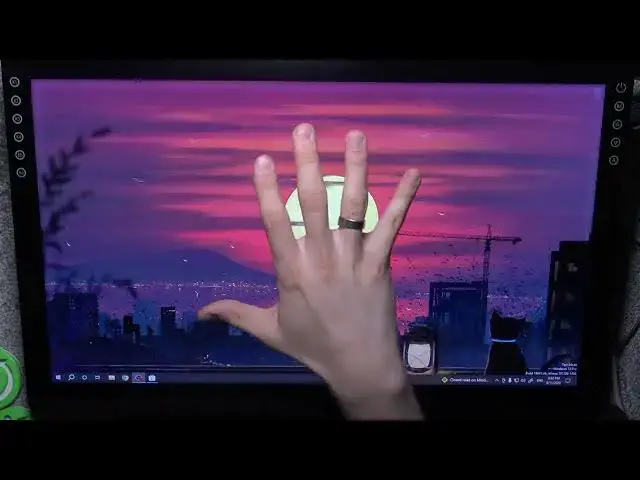
How to find Display settings on Veikk VK2200 device / Find screen settings on Veikk VK2200
Aug 2, 2024
Check out more: https://www.hardreset.info/devices/veikk/veikk-vk2200/tutorials/
This YouTube tutorial provides a step-by-step guide on how to find display settings contrast, brightness and sharpness on the Veikk VK2200 drawing tablet. The video demonstrates how to use the buttons on the right side of the tablet to access the display menu and adjust the settings according to your preference. It also includes tips on how to unlock right buttons panel on Veikk VK2200 because you can't open settings without the buttons unlock. Whether you’re a new Veikk VK2200 user or just want to customize your display settings, this tutorial is a useful resource.
How to Find Display Settings Contrast, Brightness and Sharpness on Veikk VK2200? How to Adjust Display Settings Contrast, Brightness and Sharpness on Veikk VK2200? How to Change Display Settings Contrast, Brightness and Sharpness on Veikk VK2200?
#display #settings #veikkvk2200
Follow us on Instagram ► https://www.instagram.com/hardreset.info
Like us on Facebook ► https://www.facebook.com/hardresetinfo/
Tweet us on Twitter ► https://twitter.com/HardResetI
Support us on TikTok ► https://www.tiktok.com/@hardreset.info
Use Reset Guides for many popular Apps ► https://www.hardreset.info/apps/apps/
Show More Show Less 
