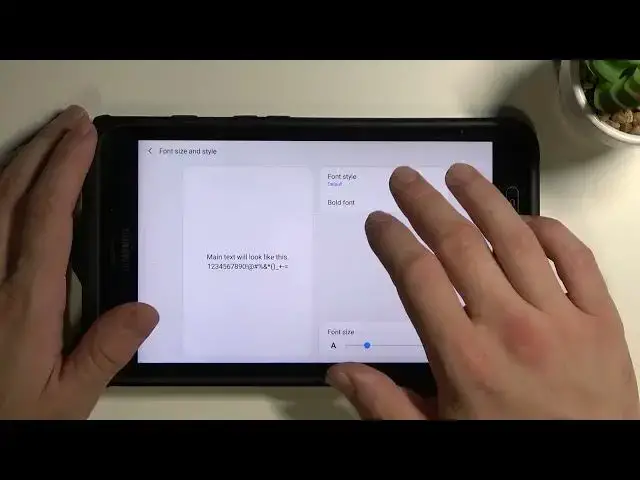
How to Find Display Settings in SAMSUNG Galaxy Tab Active2 - Manage Display Settings
Jul 5, 2024
Find out more info about SAMSUNG Galaxy Tab Active2:
https://www.hardreset.info/devices/samsung/samsung-galaxy-tab-active2-4g-lte/
Hello! Today we would like to show you how to find and manage display settings in SAMSUNG Galaxy Tab Active2. From this short video tutorial, you will find how to: change the brightness level, enable or disable adaptive brightness, how to enable or disable the blue light filter, how to activate night mode, how to change font size and style, how to adjust screen timeout and much more. Would you like to discover more about SAMSUNG Galaxy Tab Active2? Let's visit our YouTube channel.
How to Find Display Settings in SAMSUNG Galaxy Tab Active2? How to Open Display Settings in SAMSUNG Galaxy Tab Active2? How to Set Up Display Settings in SAMSUNG Galaxy Tab Active2? How to Set Up Display Settings in SAMSUNG Galaxy Tab Active2?
#DisplaySettings #LocateDisplaySettings #SAMSUNGGalaxyTabActive2
Follow us on Instagram ► https://www.instagram.com/hardreset.info
Like us on Facebook ► https://www.facebook.com/hardresetinfo/
Tweet us on Twitter ► https://twitter.com/HardResetI
Support us on TikTok ► https://www.tiktok.com/@hardreset.info
Use Reset Guides for many popular Apps ► https://www.hardreset.info/apps/apps/
Show More Show Less 
