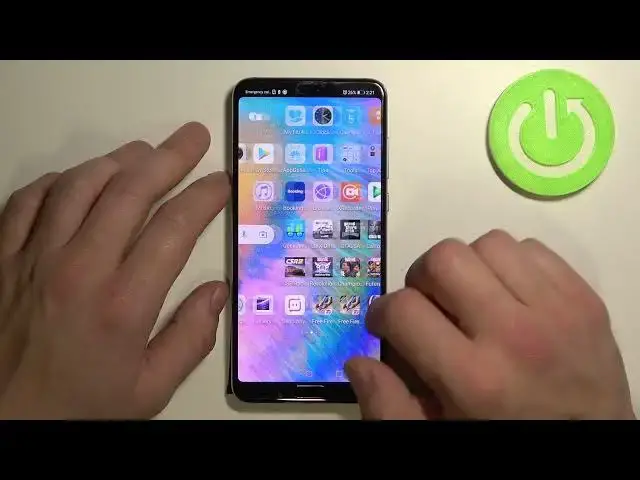
How to Find App Drawer on HUAWEI P20 Pro – Enable/Disable App Drawer
Jun 30, 2024
Read more about HUAWEI P20 Pro:
https://www.hardreset.info/devices/huawei/huawei-p20-pro/tutorials/
Welcome! In today’s video, we will show you how to locate the app drawer on HUAWEI P20 Pro. Watch this tutorial to learn how to change the home screen layout on your HUAWEI P20 Pro with us! By following the instructions provided by our specialist in the video guide, you can change the look of your HUAWEI P20 Pro’s app menu from the default look to a new one by entering the home screen settings. Repeat the steps presented in the tutorial above to also learn how to turn off the app drawer on your HUAWEI P20 Pro if you don’t like this feature. If you would like to learn more about your HUAWEI P20 Pro, go to our HardReset.info YT channel and find other useful tutorials for your device.
How to find the app drawer on HUAWEI P20 Pro? How to locate the app drawer on HUAWEI P20 Pro? How to manage the app drawer on HUAWEI P20 Pro? How to enable the app drawer on HUAWEI P20 Pro? How to turn on the app drawer on HUAWEI P20 Pro? How to activate the app drawer on HUAWEI P20 Pro? How to switch on the app drawer on HUAWEI P20 Pro? How to disable the app drawer on HUAWEI P20 Pro? How to turn off the app drawer on HUAWEI P20 Pro? How to deactivate the app drawer on HUAWEI P20 Pro? How to switch off the app drawer on HUAWEI P20 Pro?
#appdrawer #HomeScreen #huaweip20pro
Follow us on Instagram ► https://www.instagram.com/hardreset.info
Like us on Facebook ► https://www.facebook.com/hardresetinfo/
Tweet us on Twitter ► https:g//twitter.com/HardResetI
Support us on TikTok ►https://tiktok.com/@hardreset.info
Use Reset Guides for many popular Apps ► https://www.hardreset.info/apps/apps/
Show More Show Less 
