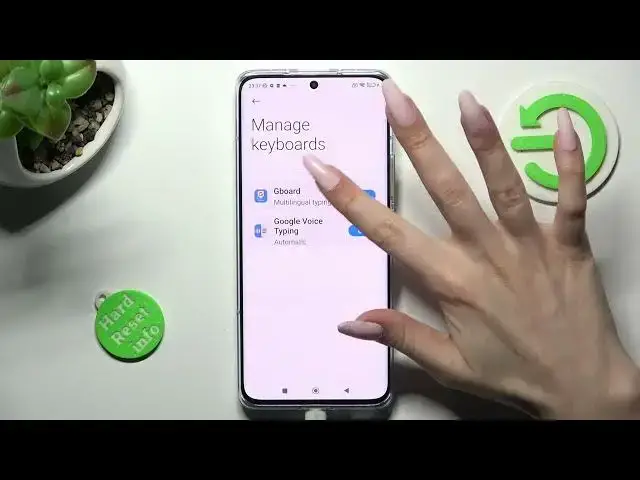
How to Enter Text Correction Options on Xiaomi 13 Pro / Keyboard Settings on Xiaomi 13 Pro
Jul 29, 2024
Find more tutorials for your Xiaomi 13 Pro on our website:
https://www.hardreset.info/devices/xiaomi/xiaomi-13-pro/tutorials/
Welcome! Do you find it challenging to manage text correction options on your Xiaomi 13 Pro? Don't worry; we've got you covered! In today's video, we'll show you how to access and modify text correction settings on your Xiaomi 13 Pro. Whether you want to disable autocorrect or enable predictive text, this tutorial will guide you through the process in just a few simple steps. So, if you're interested in learning how to enter text correction options on your Xiaomi 13 Pro, watch this short video until the end, follow the instructions provided by our specialist, and perform the operation on your device. Don't forget to leave a comment and hit the like button if you find this tutorial helpful. Also, check out our YouTube channel for more informative videos about Xiaomi 13 Pro and other devices. Thank you for watching!
How to change text correction settings in Xiaomi 13 Pro?
How to find a text correction menu in Xiaomi 13 Pro?
How to enter typing options in Xiaomi 13 Pro?
How to access Gboard Settings in Xiaomi 13 Pro?
#xiaomi13pro #textcorrection #keyboardsettings
Follow us on Instagram ► https://www.instagram.com/hardreset.info
Like us on Facebook ► https://www.facebook.com/hardresetinfo/
Tweet us on Twitter ► https://twitter.com/HardResetI
Support us on TikTok ► https://www.tiktok.com/@hardreset.info
Use Reset Guides for many popular Apps ► https://www.hardreset.info/apps/apps/
Show More Show Less 
