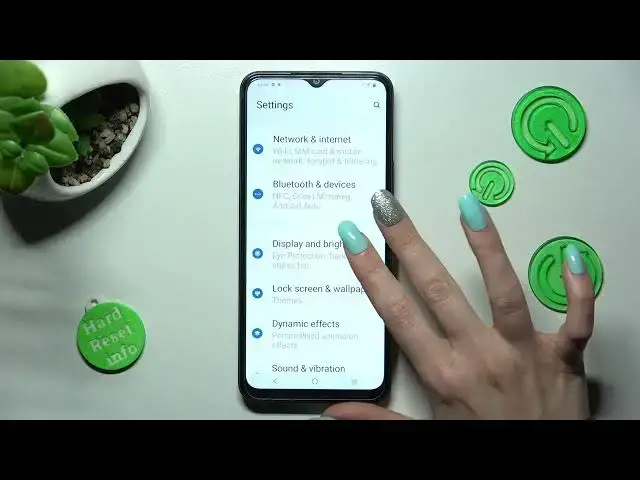
How to Enter Display and Brightness Settings on Vivo Y22s - Turn On or Off Adaptive Brightness
Mar 24, 2024
Find out more about VIVO Y22s:
https://www.hardreset.info/devices/vivo/vivo-y22s/tutorials/
In today’s instruction video we would like to show you how to get into the display and brightness settings on Vivo Y22s from where you will be able to turn on or off the automatic screen brightness function. If you want to let your Vivo smartphone adapt the brightness to light around you, then this feature should be perfect for you. Find out how to activate auto display brightness just within a few simple steps on Vivo Y22s smartphone.
How to enable adaptive display brightness on VIVO Y22s? How to disable the auto screen brightness on VIVO Y22s? How to activate the auto brightness on VIVO Y22s? How to switch off the auto brightness on VIVO Y22s?
#AutoScreenBrightness #AdaptiveBrightness #VivoY22s
Follow us on Instagram ► https://www.instagram.com/hardreset.info
Like us on Facebook ► https://www.facebook.com/hardresetinfo/
Tweet us on Twitter ► https://twitter.com/HardResetI
Support us on TikTok ►https://tiktok.com/@hardreset.info
Use Reset Guides for many popular Apps ► https://www.hardreset.info/apps/apps/
Show More Show Less 
