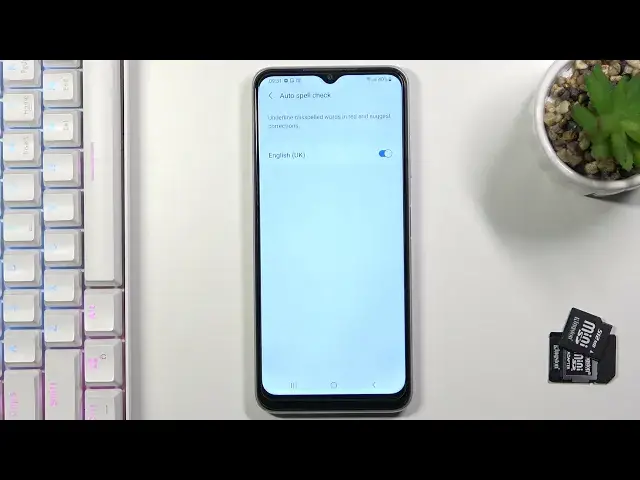
How to Enable Spell Checker in SAMSUNG Galaxy A22 – Use Text Correction
Jul 9, 2024
Learn more info about SAMSUNG Galaxy A22:
https://www.hardreset.info/devices/samsung/samsung-galaxy-a22/
Do you want to check out how to enable a spell checker in SAMSUNG Galaxy A22? Are you looking for a possibility to smoothly use text auto-correction in SAMSUNG Galaxy A22? Find out the attached instructions, where we teach you how to successfully activate the spell checker on SAMSUNG Galaxy A22. If you want to enable grammar and spell check on your Samsung device, find out how to get access to the keyboard settings, where you will be able to mark misspelled words while typing on the Samsung keyboard. Let’s follow the attached instructions and use misspell words correction in SAMSUNG Galaxy A22. Visit our HardReset.info YT channel and discover many useful tutorials for SAMSUNG Galaxy A22.
How to enable spell checker in SAMSUNG Galaxy A22? How to enable misspell words correction in SAMSUNG Galaxy A22? How to turn on misspell words correction in SAMSUNG Galaxy A22? How to use misspell words correction in SAMSUNG Galaxy A22? How to activate spell checker in SAMSUNG Galaxy A22? How to use spell checker in SAMSUNG Galaxy A22? How to use text correction in SAMSUNG Galaxy A22? How to enable text correction in SAMSUNG Galaxy A22? How to mark misspelled words while typing in SAMSUNG Galaxy A22?
#EnableSpellChecker #UseTextCorection #SAMSUNGGalaxyA22
Follow us on Instagram ► https://www.instagram.com/hardreset.info
Like us on Facebook ► https://www.facebook.com/hardresetinfo/
Tweet us on Twitter ► https://twitter.com/HardResetI
Support us on TikTok ► https://www.tiktok.com/@hardreset.info
Use Reset Guides for many popular Apps ► https://www.hardreset.info/apps/apps/
Show More Show Less 
