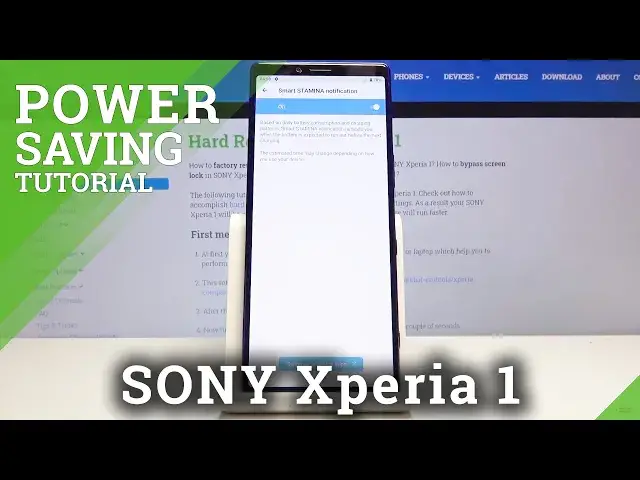0:00
Welcome, in front of me is a Sony Xperia 1 and today I will show you how to enable the
0:10
power saving mode. So to get started you can pull down the notification panel, where you have the toggle for stamina mode
0:17
You can simply tap on it to turn it on, you can see now it's turned on
0:21
And you can also hold this to go into the settings where you have a little bit more options
0:27
So also a thing that I found interesting is the, what was it, the, we have the stamina
0:36
mode which is what it's set to right, this toggle that we have enabled
0:42
And in here you have the stamina level which I believe both of them have the same effects
0:48
but as you can see background data is restricted, location, screen is off, it's turned off
0:55
video image enhancing is disabled, ambient display is also disabled and battery time
1:00
preferred has the same options. Then you have smart stamina notification, so this is an interesting add-on
1:10
It basically scans how you use your device during the day and when you're charging it
1:14
normally and based on what it will gather in terms of information over the time it will
1:20
let you know if you're about to run out of the battery based on your usage before you
1:25
will get to charge it. So if for instance you charge it when you're going to bed every single day and you're ramming
1:32
the phone hard to the point that it's gonna die during the day it will notify you that
1:37
your usage right now will extend or will not last till that night time when you're gonna
1:45
normally charge your device. So by default that is actually enabled. Then you also have the turn off when fully charged so when you turn on the stamina mode
1:55
by simply tapping right there it will then automatically also turn off once the battery
1:59
is above 90%. So you can enable or disable that if you want to, if you want it to turn on and off
2:08
You also have an option for schedule one so you can set a schedule or based on percentage
2:14
so if your device is for instance below 65% it will automatically turn on
2:22
This is probably a better one I would say. You can just set a percentage and forget it you don't need to set a schedule really
2:34
And that's about it. So apart from that like I said you can simply turn it on from here
2:41
And if you found this very helpful don't forget to hit like, subscribe and thanks for watching