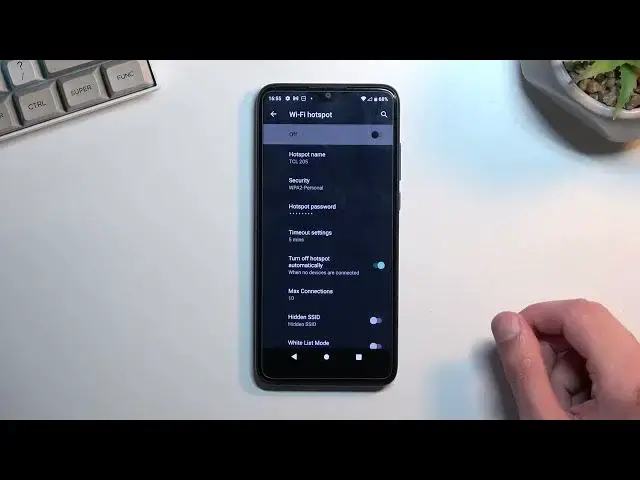0:00
Welcome and follow me as a TCL 205 and today I'll show you how you can enable and set up your portable hotspot
0:12
So to get started pull down your notifications expand them and locate the toggle for
0:18
Hotspot which for me looks to be on the last page right over here
0:22
So once you locate this toggle first time around you want to hold it
0:25
This will take you to the settings from here. You want to select Wi-Fi hotspot and
0:30
Most likely start off with hotspot password. The reason for this is a hotspot password is just randomly generated
0:36
So without actually going in here, you have no way of knowing what the actual
0:41
Password for it is and thus you won't be able to connect to it Now you can utilize the one that is set by default
0:48
I just write it down or copy it or whatever But what I recommend doing is simply removing this one and setting up your own
0:55
The password does need to have eight characters in length at which point you will be able to save it
1:03
Now next thing we have is timeout settings this will turn off hotspot automatically after
1:09
several minutes of an activity so you can set it set it up 5 10 20 30 60 or
1:15
Always meaning it won't turn off at all But I honestly wouldn't recommend selecting the always
1:24
Now couple additional things hotspot name It's the name of the phone in every case of the phone and it's always gonna have the name of the device itself
1:32
So if you want to change it to something more custom go right ahead and under advance
1:37
We have couple additional settings like maximum amount of users connected How to turn off hotspot automatically
1:45
It's already turned on and we have this thing obviously enabled I have light a whitelist mode and we also have the
1:52
Users connected blocked and so on so you can customize this to your liking
1:57
But at the end of the day once you finished with the most important, which is the password I
2:01
Can find a toggle Top on it to start using your hotspot whenever you need it now
2:08
Obviously based on the settings have no devices connected for five minutes in my case a hotspot will turn off automatically
2:14
But you can also turn it off yourself by tapping on hotspot at once one more time to turn it off as I just did
2:20
So that is how you can set up your hotspot and use it. And if you found this very helpful
2:25
Don't forget to hit like subscribe and thanks for watching