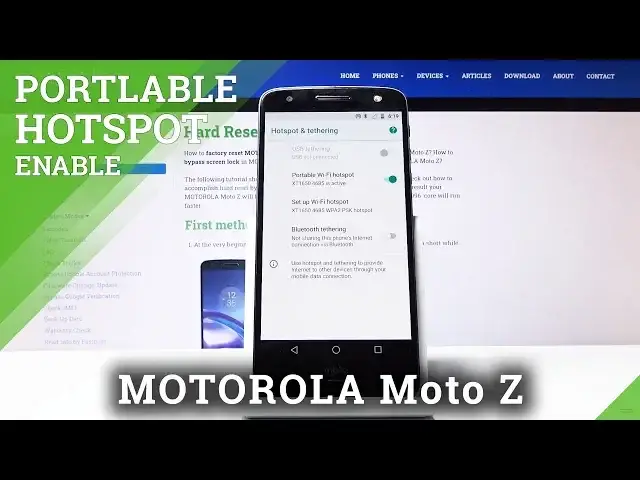0:00
Welcome and for my museum Motorola Moto Z and today I'll show you how to enable
0:10
and also set up the portable hotspot. So to enable it all you can do is simply
0:16
pull down the notification panel and here you will have somewhere hopefully
0:23
or I guess not let's just add it in this case tap on the pencil and there it is
0:29
hotspot you can actually grab it drag it over to here go back and now we should
0:35
have hotspot so we can enable it by simply tapping on it like so there we go
0:40
that's enabled and you can also hold the option that will take you to the
0:44
settings where we can customize this so number one set up Wi-Fi hotspot tap on
0:52
right here and you will have network name which you can change for something
0:58
different go change it to something different and also going back here you
1:11
can change the password unfortunately I don't see a way oh there we go show the
1:16
password you can either use the one that comes by default whatever random
1:20
password sets or you can just remove this one and for instance set up a
1:25
different one and then you also have the option right here to choose either
1:30
2.4 gigabyte gigahertz band or 5 gigahertz band and with several one you
1:38
choose keep in mind that one of them might not actually work the 5 gigahertz
1:42
if you're trying to connect to a network the phone's network on an older device
1:48
your older device might not support the 5 gigahertz network so if you don't see
1:54
the name of your network which for me would be dank memes then then that means
2:00
that your device doesn't support the 5 gigahertz and you will want to drop to
2:04
2.4 that's basically what every device has most certainly so once you have set
2:13
up the way you want it up on save and you can then go back and enable it from
2:19
here or disable it and it will then work by the settings that we have set
2:24
right now so the password and the network name will be the ones that you
2:28
have set and they will stay that way so that is how you can enable and set up
2:34
the hotspot and if you found this very helpful don't forget to hit like subscribe and thanks for watching