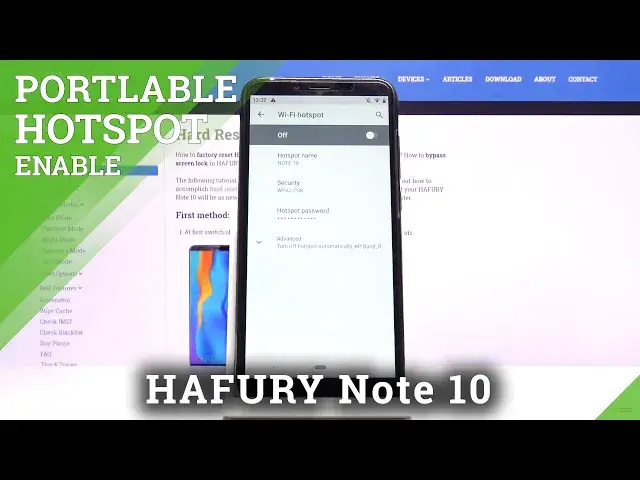0:00
Hello! In front of me I have Hafuri Note 10 and I'm gonna show you how to set up
0:09
and enable the portable hotspot on this device. First, let's open the settings. To
0:14
do it, swipe upwards from the bottom of the screen to open the app menu and here
0:20
tap on the settings icon. In settings let's select network and internet. Here
0:26
tap on hotspot and tethering and then select Wi-Fi hotspot. Here we can turn it
0:34
on and off by tapping the slider and next to off but first let's set it up
0:40
basically. We can tap on hotspot name to change the name of our hotspot. Then tap
0:51
OK. Below we can tap on security to choose the security type. We can tap on
0:59
hotspot password to make it visible or change it. Then tap OK. At the bottom
1:10
we have advanced. Let's tap on it to open more options basically and here we have
1:17
turn off hotspot automatically option. This option, this feature will turn off
1:21
the hotspot automatically if no one is connected to it and you can turn it on
1:26
and off. Below we have AP band. You can tap on it and select between 2.4 GHz
1:34
and 5 GHz. Select what you like and tap apply. And right here we have reset
1:43
OOB option and at the bottom we have maximum connections. You can tap on it
1:48
and select the number of maximum connections allowed to your network. For
1:54
example 9 users. Once you're done setting it up just tap the slider at the top to
2:00
turn it on and to turn it off just tap on it again. You can also turn it on
2:10
another way. To do it open the quick panel by swiping down from the top of
2:14
the screen twice like this. As you can see here the hotspot icon appeared. Just
2:21
tap on it. To turn it on of course and to turn it off just tap on it again. If you
2:30
don't have this icon right here you can tap on edit icon right here at the
2:33
bottom to edit your quick panel and it should be located at the bottom right
2:39
here. You need to just grab and hold it by pressing and holding on it and then
2:44
drag it to the top of the list. Okay. You can also press and hold on this icon to
2:52
go to the hotspot settings like this. And that's how you set up and enable the
2:57
hotspot on this device. Thank you for watching. If you found this video helpful
3:03
please consider subscribing to our Channel and leaving the like on the video