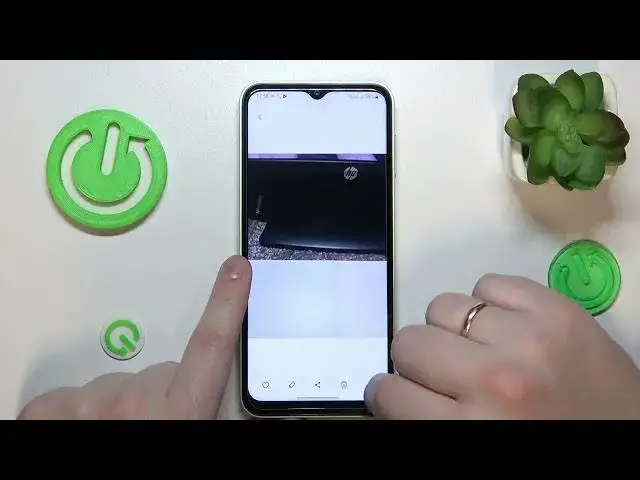
How to Enable High Resolution Camera Mode on Samsung Galaxy A14 / Camera Features
Jul 28, 2024
You can find more tutorials for your Galaxy A14 smartphone on our website:
https://www.hardreset.info/devices/samsung/samsung-galaxy-a14-5g/tutorials/
Welcome to our latest tutorial video for the Samsung Galaxy A14 smartphone! In this video, we'll show you how to take high-resolution photos on your Samsung Galaxy A14 smartphone. Whether you're an amateur or a professional photographer, the Samsung Galaxy A14 is capable of taking stunning photos with its advanced camera system. In just a few simple steps, we'll guide you through the process of taking high-quality photos on your Samsung Galaxy A14. Watch this short tutorial to the end, follow the instructions provided by our specialist, and start taking amazing photos of your Samsung Galaxy A14. If you find this tutorial useful, don’t forget to hit that like button, leave a comment, and subscribe to our channel for more helpful guides like this one. Thank you for watching!
How to take 50-megapixel photos in the camera of Samsung Galaxy A14?
How to enter the high-resolution camera mode on a Samsung Galaxy A14?
How to turn on the ultra-res mode in the default camera app on Samsung Galaxy A14?
How to increase the camera photo resolution on a Samsung Galaxy A14?
How to improve the camera pictures quality on a Samsung Galaxy A14?
#samsunggalaxya14 #highresolution #cameramodes
Follow us on Instagram ► https://www.instagram.com/hardreset.info
Like us on Facebook ► https://www.facebook.com/hardresetinfo/
Tweet us on Twitter ► https://twitter.com/HardResetI
Support us on TikTok ► https://www.tiktok.com/@hardreset.info
Use Reset Guides for many popular Apps ► https://www.hardreset.info/apps/apps/
Show More Show Less #Computer Peripherals
#Camera & Photo Equipment
#Electronic Accessories

