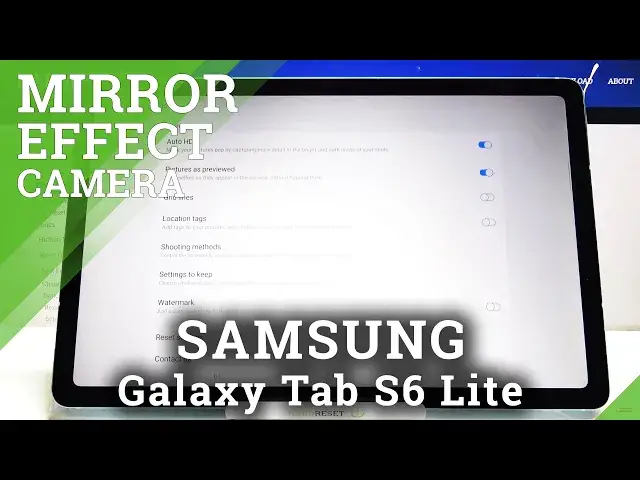
How to Enable / Disable Camera Mirror Effect in Samsung Galaxy Tab S6 Lite - Camera Settings
Jul 15, 2024
Find out more info about SAMSUNG GALAXY TAB S6 LITE: https://www.hardreset.info/devices/samsung/samsung-galaxy-tab-s6-lite/
Today, our expert would like to show you how to Enable or Disable the Mirror Effect in your Samsung’s Galaxy Tab S6 Lite Camera! This option prevents your font camera from flipping pictures. So, if you are interested in trying to is this camera option is helpful for you, then just stay with us, and let's get started!
How to Activate Camera Mirror Effect in SAMSUNG GALAXY TAB S6 LITE? How to Enable Camera Mirror Effect in SAMSUNG GALAXY TAB S6 LITE? How to Use Camera Mirror Effect in SAMSUNG GALAXY TAB S6 LITE? How to Unlock Camera Mirror Effect in SAMSUNG GALAXY TAB S6 LITE? How to Turn On Camera Mirror Effect in SAMSUNG GALAXY TAB S6 LITE? How to Activate Camera Mirror Effect in Android?
Follow us on Instagram ► https://www.instagram.com/hardreset.info
Like us on Facebook ► https://www.facebook.com/hardresetinfo/
Tweet us on Twitter ► https://twitter.com/HardResetI
Show More Show Less 
