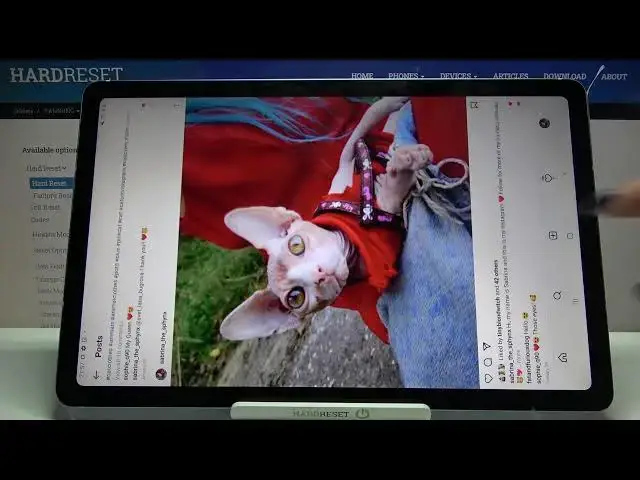
How to Download Images From Instagram on SAMSUNG Galaxy Tab S6 Lite – Repost For Instagram Apps
Jul 15, 2024
Learn more info about SAMSUNG Galaxy Tab S6 Lite:
https://www.hardreset.info/devices/samsung/samsung-galaxy-tab-s6-lite/
If you like to use the Instagram application and it bothers you that you cannot save Instagram photos to your SAMSUNG Galaxy Tab S6 Lite, stay with us. Our specialist found an ideal application that will allow you to effortlessly download photos from the Instagram application to your Galaxy tablet. Follow the instructions and download the Repost For Instagram app from the Google Play Store and learn how to use it. The application is completely free and safe, so if you need to easily save your Instagram content, open this tutorial as soon as possible.
How to Save Pictures from Instagram on SAMSUNG Galaxy Tab S6 Lite? How to Take Pictures from Instagram on SAMSUNG Galaxy Tab S6 Lite? How to Save Pictures from Instagram on Android Phone? How to Download Pictures from Instagram on SAMSUNG Galaxy Tab S6 Lite? How to Get Instagram Pictures on SAMSUNG Galaxy Tab S6 Lite? How to Install Repost for Instagram on SAMSUNG Galaxy Tab S6 Lite? How to Download and Install Repost for Instagram on SAMSUNG Galaxy Tab S6 Lite? How to Use Repost for Instagram on SAMSUNG Galaxy Tab S6 Lite? How to Download Photos from Repost for Instagram App on SAMSUNG Galaxy Tab S6 Lite? How to Save Photos from Repost For Instagram App on SAMSUNG Galaxy Tab S6 Lite?
Follow us on Instagram ► https://www.instagram.com/hardreset.info
Like us on Facebook ► https://www.facebook.com/hardresetinfo/
Tweet us on Twitter ► https://twitter.com/HardResetI
Show More Show Less 
