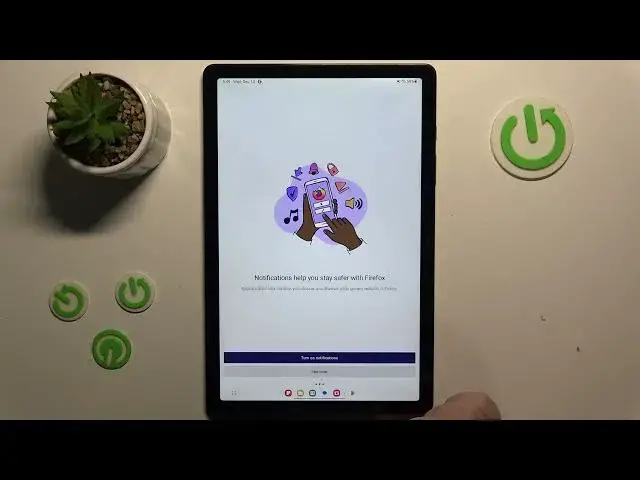
How to Download and Set Up Firefox on Samsung Galaxy Tab A9+
Aug 6, 2024
Find out more: https://www.hardreset.info/devices/apps/
Welcome to our instructional video, "Samsung Galaxy Tab A9+: How to Install Firefox," where we guide you through the simple steps to enhance your browsing experience on your device. Firefox, known for its speed, privacy, and customization features, is a popular alternative to pre-installed web browsers. This video is ideal for Samsung Galaxy Tab A9+ users who are keen to explore the benefits of Firefox and how it can transform their internet browsing. We cover everything from finding and downloading Firefox in the Google Play Store to the initial setup and customization of the browser to suit your needs. Whether you're a first-time user or switching from another browser, this video provides all the information you need to get started with Firefox on your Samsung Galaxy Tab A9+. Join us to discover how to unlock the full potential of your browsing experience on your tablet.
#InstallFirefox
#GalaxyTabA9Plus
#BrowserSetup
"How To" Questions:
How to find Firefox in the Google Play Store on your Samsung Galaxy Tab A9+?
How to properly install Firefox and ensure it's compatible with your tablet?
How to customize Firefox settings for an optimized browsing experience?
How to import bookmarks and data from your previous browser to Firefox?
How to troubleshoot installation issues with Firefox on the Galaxy Tab A9+?
Follow us on Instagram ► https://www.instagram.com/hardreset.info
Like us on Facebook ► https://www.facebook.com/hardresetinfo/
Tweet us on Twitter ► https://twitter.com/HardResetI
Support us on TikTok ► https://www.tiktok.com/@hardreset.info
Use Reset Guides for many popular Apps ► https://www.hardreset.info/apps/apps/
Show More Show Less 
