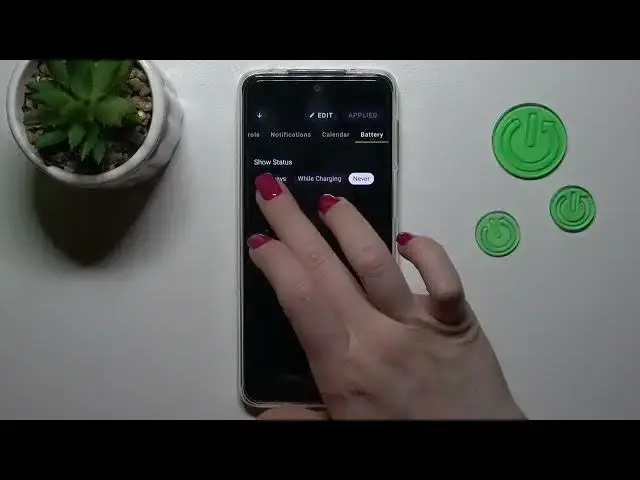
How To Customize Always On Display For Xiaomi Redmi Note 10 Lite
Mar 23, 2024
Check more info about Xiaomi Redmi Note 10 Lite :
https://www.hardreset.info/devices/redmi/redmi-note-10-lite/tutorials/
If you watched our previous video about Muviz Edge App on Xiaomi Redmi Note 10 Lite, this video could be crucial for you. Just follow our step-by-step video tutorial and acquire the knowledge of how to get the knowledge you need! We trust that this guide was informative and beneficial for you. If it was, do visit our YouTube channel HardReset.Info. Kindly show your support by giving us a thumbs up, leaving a comment, or subscribing to our channel as it would immensely assist us in creating more guides for your benefit!
How to customize aod on Xiaomi Redmi Note 10 Lite ?
How to change Always on display style on Xiaomi Redmi Note 10 Lite ?
Always on display in Xiaomi Redmi Note 10 Lite ?
How to manage AOD in Xiaomi Redmi Note 10 Lite ?
#xiaomiredminote10lite #Customize #AOD
Follow us on Instagram ► https://www.instagram.com/hardreset.info
Like us on Facebook ► https://www.facebook.com/hardresetinfo/
Tweet us on Twitter ► https://twitter.com/HardResetI
Support us on TikTok ► https://www.tiktok.com/@hardreset.info
Use Reset Guides for many popular Apps ► https://www.hardreset.info/apps/apps/
Show More Show Less 
