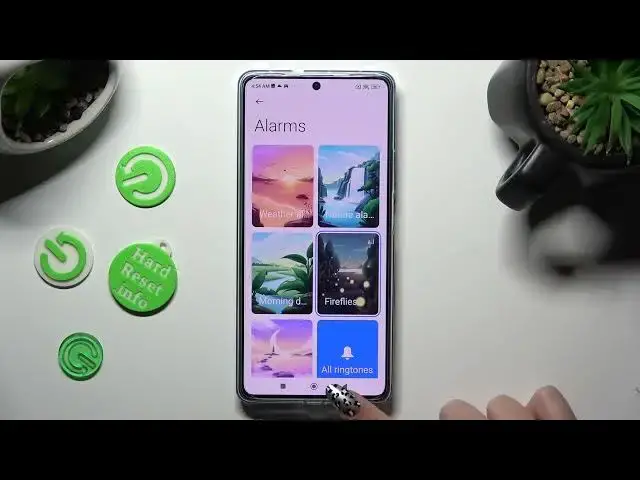0:00
HiEd in front of me Spoko F5 and today I would like to show you how you can set up an alarm clock
0:15
You need to start by locating clock out and tapping on it
0:22
Following that, click on this clock icon at the top on the left if it's not already on
0:30
Then select those three dots at the top right corner, click on settings, and adjust all of them under alarms however you wish to
0:47
You can also choose additional alarm settings and adjust all of those as well
0:55
Whatever you do when you're ready, go back. Now tap on this plus icon at the bottom to create your alarm
1:08
Finally you can set up an hour at the top If you want to use this alarm only once you can click on this switcher next to delayed after
1:23
goes off to enable it. You can also tap on repeat instead and select one of those options if you want for your alarm to repeat
1:37
daily, Monday to Friday or custom. I will go with custom so now I can pick days of the week manually
1:50
like Wednesdays and Fridays and save my changes by heating OK. Now tap on this sweater next to vibrate when alarm sounds
2:05
to disable or enable. this option. You can also click on label and label your alarm however you want to if you want to
2:20
Now going to ringtone You can select one of those options right way like fireflies and go back or click on ringtone and choose all ringtones at the bottom
2:40
Then tap on choose local ringtone and select one of those sources if you want to pick music from your device
2:54
Choose allow. Click on the song and tap on OK at the top right corner
3:05
If you want to use one of Avulbul ringtones, tap on pre-instere ringtones instead
3:15
and select Apply next to the best one, like breeze. Then confirm your choice in the pop-up and go back
3:29
Finally, to save your alarm, select this check mark at the top right corner
3:39
So when I do that I can see that mine was successfully added You can switch it off completely by clicking on this sweater next to it Then selecting the best option for you
3:57
In order to turn it back on, click on the same switcher again
4:04
You can also click on one of your alarms, tap on additional settings, and as a certain settings, and as a little
4:13
and edit it however you wish to. If you want to discard your changes, click on the top left corner
4:24
You can save them by selecting top right one. Lastly, to delete your alarm, hold it
4:35
Tap on Delate at the bottom. And wait. Thanks so much for watching if you enjoyed this video
4:47
Smash that like button, comment and subscribe. Bye