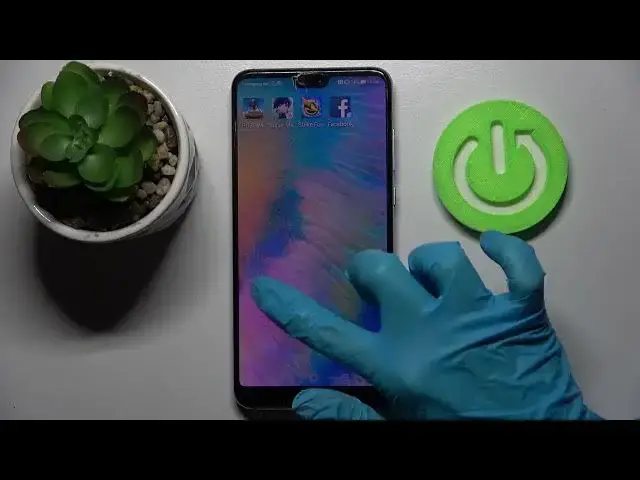
How to Clone Apps on HUAWEI P20 Pro – Dual Apps
Apr 7, 2024
Read more about HUAWEI P20 Pro:
https://www.hardreset.info/devices/huawei/huawei-p20-pro/tutorials/
In today’s video, we’re going to demonstrate how to duplicate apps on HUAWEI P20 Pro. By cloning apps, you can use the same app with different settings and/or accounts. For instance, if you use Twitter, and you have two accounts, you can clone the Twitter app and be logged in with two accounts at the same time. Watch the guide above and follow the instructions to quickly create a clone of the app of your choice on your HUAWEI P20 Pro. If you managed to duplicate an app, hit the like button! Subscribe to our HardReset.info YouTube channel to be always up to date with our tutorials!
How to clone apps on HUAWEI P20 Pro? How to duplicate apps on HUAWEI P20 Pro? How to use dual apps on HUAWEI P20 Pro? How to find dual apps on HUAWEI P20 Pro? How to locate dual apps on HUAWEI P20 Pro? How to manage dual apps on HUAWEI P20 Pro? How to get dual apps on HUAWEI P20 Pro? How to set up dual apps on HUAWEI P20 Pro? How to configure dual apps on HUAWEI P20 Pro?
#CloneApps #DualApps #HUAWEIP20Pro
Follow us on Instagram ► https://www.instagram.com/hardreset.info
Like us on Facebook ► https://www.facebook.com/hardresetinfo/
Tweet us on Twitter ► https:g//twitter.com/HardResetI
Support us on TikTok ►https://tiktok.com/@hardreset.info
Use Reset Guides for many popular Apps ► https://www.hardreset.info/apps/apps/
Show More Show Less 
