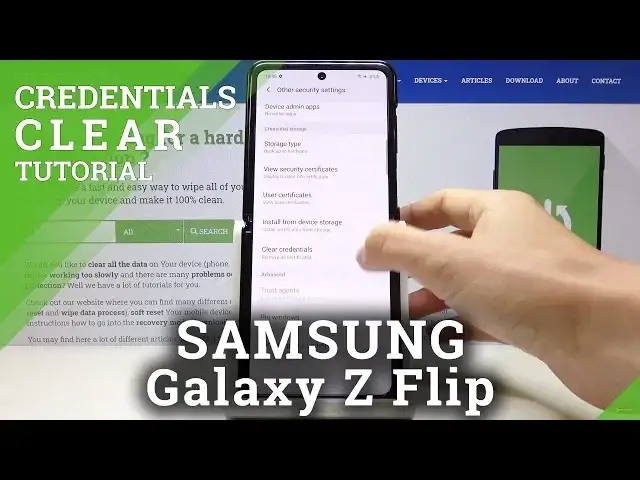
How to Clear Credentials in SAMSUNG Galaxy Z Flip – Delete Certificates
May 14, 2024
Find more info about SAMSUNG Galaxy Z Flip:
https://www.hardreset.info/devices/samsung/samsung-galaxy-z-flip/
In this practical tutorial, you will be able to learn how to successfully clear credentials in SAMSUNG Galaxy Z Flip. If you would like to delete all certificates stored on your Galaxy device, stay with us, and learn how to get access to the settings that allow you to manage credentials in your Galaxy smartphone. Let’s follow the instructions and control trusted certificates in SAMSUNG Galaxy Z Flip. Visit our HardReset.info YT channel and get more useful solutions for your Samsung device.
How to control trusted certificates on SAMSUNG GALAXY Z FLIP? How to clear credentials on SAMSUNG GALAXY Z FLIP? How to delete credentials on SAMSUNG GALAXY Z FLIP? How to manage credentials SAMSUNG GALAXY Z FLIP? How to erase all credentials at once in SAMSUNG GALAXY Z FLIP? How to delete all licenses in SAMSUNG GALAXY Z FLIP? How to Reset Credentials in SAMSUNG GALAXY Z FLIP? How to remove all certificates from SAMSUNG GALAXY Z FLIP?
Follow us on Instagram ► https://www.instagram.com/hardreset.info
Like us on Facebook ► https://www.facebook.com/hardresetinfo/
Tweet us on Twitter ► https://twitter.com/HardResetI
Show More Show Less 
