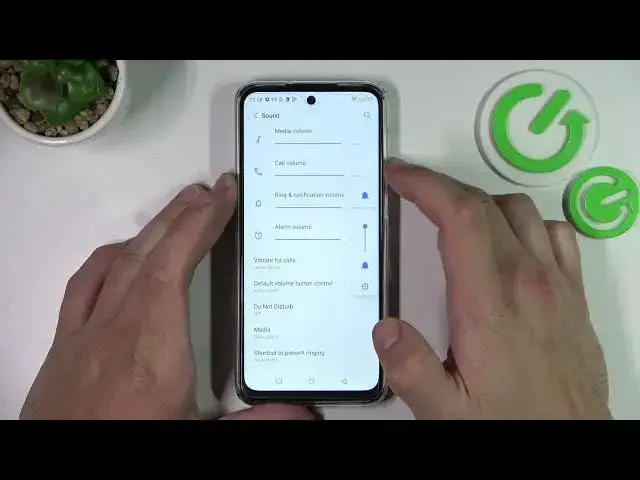
How to Change Volume Key Control on ULEFONE Note 13P – Manage Sounds Settings
Jul 23, 2024
Learn more information about ULEFONE Note 13P:
https://www.hardreset.info/devices/ulefone/ulefone-note-13p/tutorials/
Hello! Do you want to know how to manage the sound settings on the ULEFONE Note 13P? In the attached instructions, we show you how to allow side buttons to control the volume on the presented model of iPad. If you want to activate buttons control to manage volume on ULEFONE Note 13P, follow the uploaded video guide and learn how to do it successfully. Let’s use the above tutorial and adjust the volume using ULEFONE Note 13P buttons. Visit our HardReset.info YouTube channel and discover many useful tutorials for ULEFONE Note 13P.
How to change volume keys control on ULEFONE Note 13P?
How to manage volume using side keys on ULEFONE Note 13P?
How to adjust the volume using ULEFONE Note 13P buttons?
How to activate side keys to volume up/down on ULEFONE Note 13P?
#UlefoneNote13P #VolumeKeys #ButtonsControl
Follow us on Instagram ► https://www.instagram.com/hardreset.info
Like us on Facebook ► https://www.facebook.com/hardresetinfo/
Tweet us on Twitter ► https://twitter.com/HardResetI
Support us on TikTok ► https://www.tiktok.com/@hardreset.info
Use Reset Guides for many popular Apps ► https://www.hardreset.info/apps/apps/
Show More Show Less 
