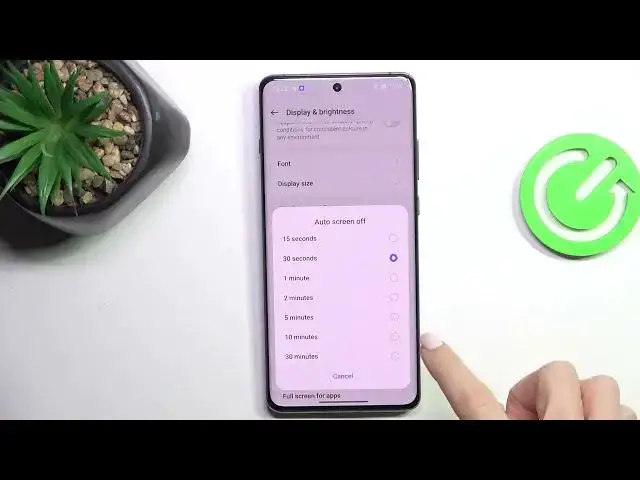
How to Change Screen Timeout on OnePlus 12?
Aug 9, 2024
Find out more: https://www.hardreset.info/devices/oneplus/oneplus-12/tutorials
In this tutorial, you'll learn how to adjust the screen timeout settings on your OnePlus 12 smartphone. Screen timeout determines how long your device remains active before the screen automatically turns off to conserve battery life and prevent accidental touches. Whether you want to extend the screen timeout for longer use or shorten it to save battery, adjusting this setting can enhance your device's usability and efficiency. Follow these simple steps to customize the screen timeout duration according to your preferences on your OnePlus 12.
What is screen timeout, and why is it important to adjust?
Can I set different screen timeout durations for different situations on my OnePlus 12?
How does adjusting the screen timeout affect battery life?
Will changing the screen timeout affect other settings or features on my device?
Can I prevent the screen from timing out entirely on my OnePlus 12?
#ChangeScreenTimeout #ScreenTimeout #OnePlus12
Follow us on Instagram ► https://www.instagram.com/hardreset.info
Like us on Facebook ► https://www.facebook.com/hardresetinfo/
Tweet us on Twitter ► https://twitter.com/HardResetI
Support us on TikTok ► https://www.tiktok.com/@hardreset.info
Use Reset Guides for many popular Apps ► https://www.hardreset.info/apps/apps/
Show More Show Less 
