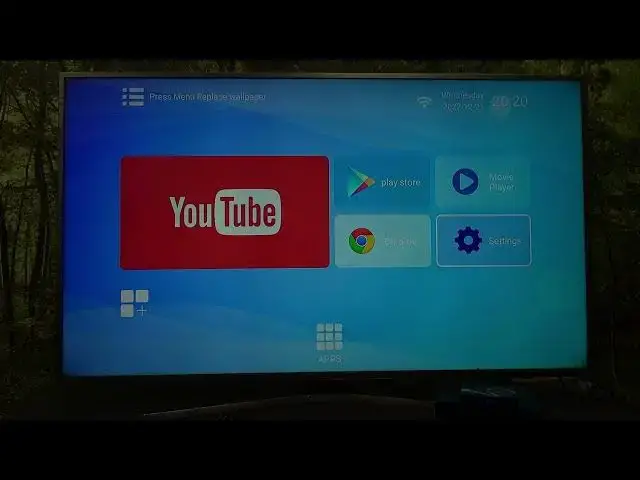
How to Change Screen Resolution on XGODY Smart TV BOX H10 Plus - Set 4K on Xgody TV Box Best Image
Mar 25, 2024
Best Tips & Tricks about XGODY Smart TV BOX H10 Plus: https://www.hardreset.info/devices/xgody/xgody-smart-tv-box-h10-plus/
Are you experiencing pixelated or stretched video on your XGODY Smart TV Box H10 Plus? One solution could be to change the screen resolution. In this video, we'll show you how to adjust the display settings of your TV box to achieve the best picture quality for your specific TV or monitor. With just a few simple steps, you'll be able to enjoy your favorite movies and TV shows in crystal clear clarity. Don't forget to use important keywords like "XGODY," "Smart TV Box," "H10 Plus," and "screen resolution" in your description to ensure that your video is easily searchable on YouTube.
How to switch the resolution on XGODY Smart TV BOX H10 Plus?
How to get the best image quality on XGODY Smart TV BOX H10 Plus?
How to use 4K resolution on XGODY Smart TV BOX H10 Plus?
#xgody #resolution #tvbox
Follow us on Instagram ► https://www.instagram.com/hardreset.info
Like us on Facebook ► https://www.facebook.com/hardresetinfo/
Tweet us on Twitter ► https://twitter.com/HardResetI
Support us on TikTok ► https://www.tiktok.com/@hardreset.info
Use Reset Guides for many popular Apps ► https://www.hardreset.info/apps/apps/
Show More Show Less 
