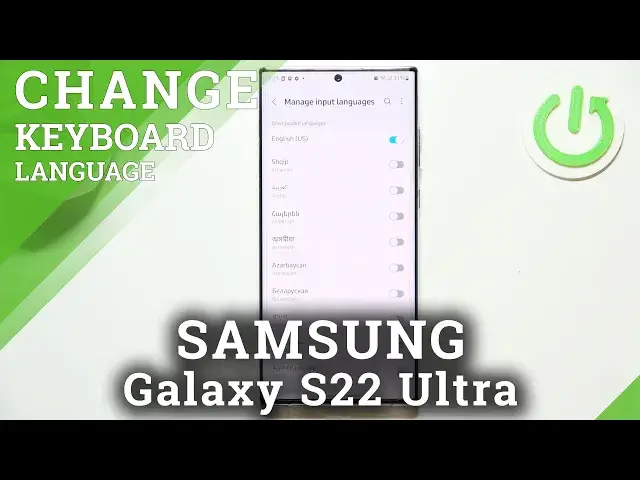
How to Change Keyboard Langauge on SAMSUNG Galaxy S22 Ultra - Set Keyboard Language
Jul 4, 2024
Find out more info about SAMSUNG Galaxy S22 Ultra:
https://www.hardreset.info/devices/samsung/samsung-galaxy-s22-ultra-5g/
Hello! Watch this tutorial if you want to change the keyboard language in your SAMSUNG Galaxy S22 Ultra. You'll be shown how to enter the Gboard settings, and then you'll be taken to the languages tab. You will be able to successfully change your input language if you go over the entire list and find the language you want to add. It is possible to set up your keyboard to support more than one language, and you can change languages easily at any time. On our YouTube channel you will find many tutorials created by our experts, so if you want to know more about your SAMSUNG Galaxy S22 Ultra, go to our YouTube channel.
How to set up keyboard language on SAMSUNG Galaxy S22 Ultra? How to find language settings on the keyboard on SAMSUNG Galaxy S22 Ultra? How to find keyboard settings in SAMSUNG Galaxy S22 Ultra? How to change the keyboard language on SAMSUNG Galaxy S22 Ultra? How to get access to keyboard language options on SAMSUNG Galaxy S22 Ultra? How to enter keyboard settings in SAMSUNG Galaxy S22 Ultra? How to change Gboard's language on SAMSUNG Galaxy Tab S22 Ultra?
#ChangeKeyboardLanguage #OpenKeyboardSettings #SAMSUNGGalaxyS22Ultra
Follow us on Instagram ► https://www.instagram.com/hardreset.info
Like us on Facebook ► https://www.facebook.com/hardresetinfo/
Tweet us on Twitter ► https://twitter.com/HardResetI
Support us on TikTok ► https://www.tiktok.com/@hardreset.info
Use Reset Guides for many popular Apps ► https://www.hardreset.info/apps/apps/
Show More Show Less #Software
#Language Resources

