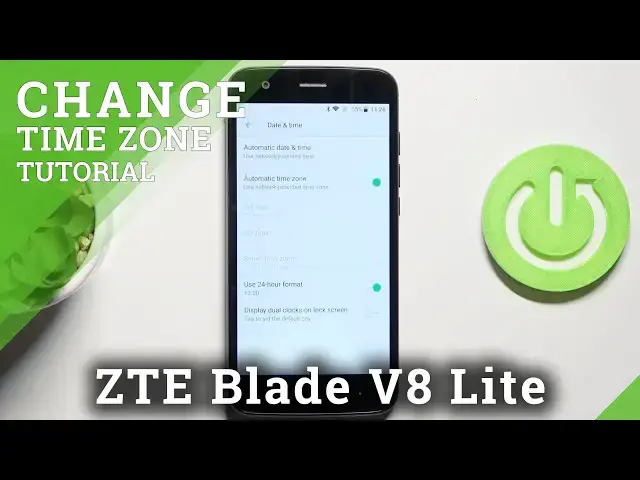
How to Change Date and Time in ZTE Blade V8 Lite – Clock Format & Time Zone Options
Jul 8, 2024
Learn more info about ZTE Blade V8 Lite: hardreset.info/devices/zte/zte-blade-v8-lite/
Would you like to change date in your ZTE Blade V8 Lite but you’re not sure where you can find proper settings? In this tutorial we’d like to share with you how easily you can find proper system settings which will allow you to change the date, time and time zone manually. Thanks to this you’ll be able to decide what time and date currently is! So let’s follow all shown steps and change date and time successfully.
How to set up Date & Time on ZTE Blade V8 Lite? How to set up Time on ZTE Blade V8 Lite? How to change Date on ZTE Blade V8 Lite? How to set up Time zone on ZTE Blade V8 Lite? How to change Time on ZTE Blade V8 Lite? How to automatically set up Time on ZTE Blade V8 Lite?
#ChangeDate #ChangeTime #ZTEBladeV8Lite
Follow us on Instagram ► https://www.instagram.com/hardreset.info Like us on Facebook ► https://www.facebook.com/hardresetinfo/ Tweet us on Twitter ► https://twitter.com/HardResetISupport us on TikTok ► https://www.tiktok.com/@hardreset.infoUse Reset Guides for many popular Apps ► https://www.hardreset.info/apps/apps/
Show More Show Less 
