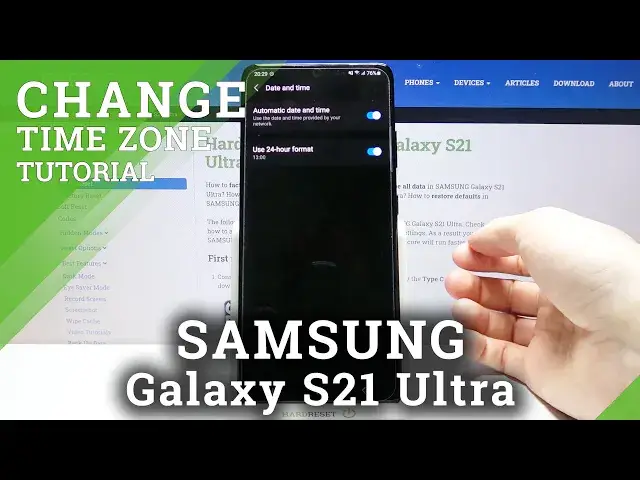
How to Change Date and Time on SAMSUNG Galaxy S21 Ultra – Set Date and Time
Jul 15, 2024
Learn more info about SAMSUNG Galaxy S21 Ultra:
https://www.hardreset.info/devices/samsung/samsung-galaxy-s21-ultra/
Does your SAMSUNG Galaxy S21 Ultra indicate the wrong date and time? If you are in this situation, you should open this tutorial as soon as possible and learn how to change the date and time on SAMSUNG Galaxy S21 Ultra. Follow our instructions and learn how to set the current date and time on your Galaxy device. We will show you how to do it manually and how to activate the automatic function of changing the date and time on SAMSUNG devices. If you want to know how to change the clock format or how to change the time zone, you should also watch this tutorial carefully. We would like to inform you that you should not ignore the change of date and time, as some applications on your device require constant access to the date and time, so if you forget to set the correct values, it may affect the correct operation of these applications.
How to change date in SAMSUNG Galaxy S21 Ultra? How to set up date in SAMSUNG Galaxy S21 Ultra? How to change date and time in SAMSUNG Galaxy S21 Ultra? How to change time zone in SAMSUNG Galaxy S21 Ultra? How to choose time zone on SAMSUNG Galaxy S21 Ultra? How to find Date and Time Settings in SAMSUNG Galaxy S21 Ultra? How to set date on SAMSUNG Galaxy S21 Ultra? How to Set Time on SAMSUNG Galaxy S21 Ultra? How to open date and time settings on SAMSUNG Galaxy S21 Ultra? How to open time settings on SAMSUNG Galaxy S21 Ultra? How to set time zone on SAMSUNG Galaxy S21 Ultra? How to automatically set Date and Time on SAMSUNG Galaxy S21 Ultra? How to set 24-hour format on SAMSUNG Galaxy S21 Ultra? How to set 12-hour format on SAMSUNG Galaxy S21 Ultra? How to Turn On Dual Clock on SAMSUNG Galaxy S21 Ultra? How to Activate Dual Clock on SAMSUNG Galaxy S21 Ultra? How to Display Dual Clock on SAMSUNG Galaxy S21 Ultra?
Follow us on Instagram ► https://www.instagram.com/hardreset.info
Like us on Facebook ► https://www.facebook.com/hardresetinfo/
Tweet us on Twitter ► https://twitter.com/HardResetI
Show More Show Less 
