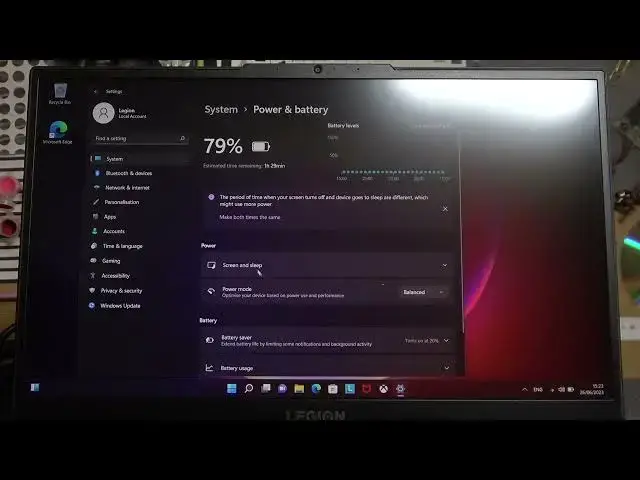
How To Change Auto Screen Off & Sleep Timer On Lenovo Legion Laptop
Aug 3, 2024
For More Information Visit Our Website : https://www.hardreset.info
In this video tutorial, we explain how to change the auto screen off and sleep timer settings on a Lenovo Legion laptop. The auto screen off and sleep timer settings control the duration of inactivity before the screen turns off or the laptop enters sleep mode, conserving battery power and ensuring privacy.
Changing auto screen off timer on Lenovo Legion laptop
Modifying sleep timer settings on Lenovo Legion
How to adjust screen off timer on Lenovo Legion laptop
Changing sleep mode timing on Lenovo Legion
Customizing power and sleep settings on Lenovo Legion laptop
Adjusting auto screen off duration on Lenovo Legion
Changing sleep timer duration on Lenovo Legion
#lenovolegion #gaminglaptop #lenovolaptop
Follow us on Instagram ► https://www.instagram.com/hardreset.info
Like us on Facebook ► https://www.facebook.com/hardresetinfo/
Tweet us on Twitter ► https://twitter.com/HardResetI
Support us on TikTok ► https://www.tiktok.com/@hardreset.info
Use Reset Guides for many popular Apps ► https://www.hardreset.info/apps/apps/
Show More Show Less 
