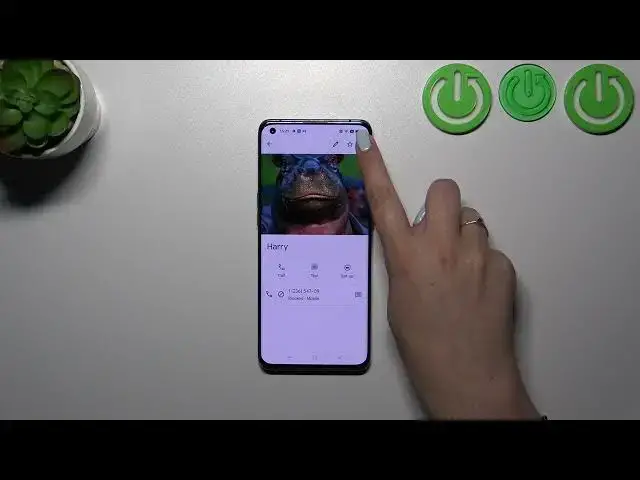
How to Block Number on OPPO Find X3 Pro - Create Blocklist
Aug 4, 2024
Please take a look at our recently uploaded tutorial, which demonstrates the steps to effectively block a number on the OPPO Find X3 Pro. If you're receiving numerous bothersome calls from an unfamiliar number, please refer to the attached video guide. This guide will show you how to access the call settings swiftly, enabling you to create a blacklist and block a specific number on your OPPO Find X3 Pro in just a few seconds. It's important to follow the complete set of instructions to successfully add the contact to your Oppo blacklist. For additional tutorials on the OPPO Find X3 Pro, please visit our HardReset.info YouTube channel.
How to block a number in OPPO Find X3 Pro? How to block contact in OPPO Find X3 Pro? How to block caller in OPPO Find X3 Pro? How to create a blacklist in OPPO Find X3 Pro? How to add number to blacklist in OPPO Find X3 Pro?
#BlockNumber #Blacklist #OPPOFindX3Pro
Follow us on Instagram ► https://www.instagram.com/hardreset.info
Like us on Facebook ► https://www.facebook.com/hardresetinfo/
Tweet us on Twitter ► https://twitter.com/HardResetI
Support us on TikTok ► https://www.tiktok.com/@hardreset.info
Use Reset Guides for many popular Apps ► https://www.hardreset.info/apps/apps/
Show More Show Less 
