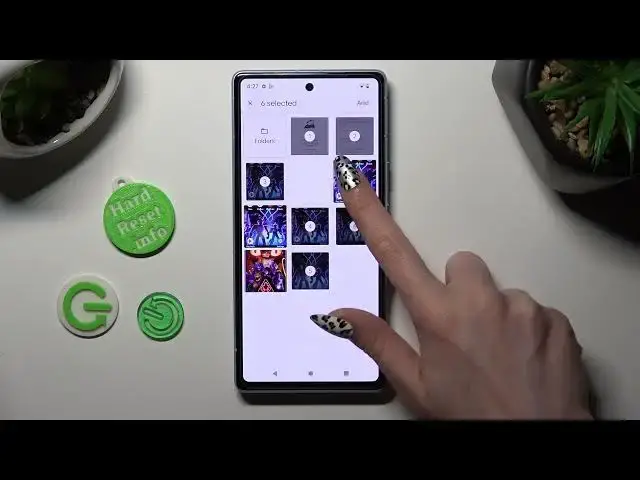
How to Attach Photos & Pictures to a Text Message on GOOGLE Pixel 7a
Aug 1, 2024
Learn more about the GOOGLE Pixel 7a: https://www.hardreset.info/devices/google/google-pixel-7a/tutorials/
Take your SMS messaging to the next level on the GOOGLE Pixel 7a by learning how to add images and photos to your text messages. In this easy-to-follow tutorial, we'll show you how to enhance your conversations by including visual elements that bring your messages to life. Whether you want to share a memorable photo, a funny meme, or an informative infographic, knowing how to add images and photos to your SMS messages is a game-changer. Join us as we explore the messaging app on the GOOGLE Pixel 7a, providing step-by-step instructions on how to attach images from your gallery or capture new photos directly within the messaging interface. Please enjoy!
How to add a photo to an SMS message on GOOGLE Pixel 7a? How to attach a picture to Text Message on GOOGLE Pixel 7a? How to compose an MMS message on GOOGLE Pixel 7a?
#GOOGLEPixel7a #TextMessage #GOOGLEmedia
Follow us on Instagram ► https://www.instagram.com/hardreset.info
Like us on Facebook ►
https://www.facebook.com/hardresetinfo/
Tweet us on Twitter ► https://twitter.com/HardResetI
Support us on TikTok ► https://www.tiktok.com/@hardreset.info
Use Reset Guides for many popular Apps ► https://www.hardreset.info/apps/apps/
Show More Show Less 
