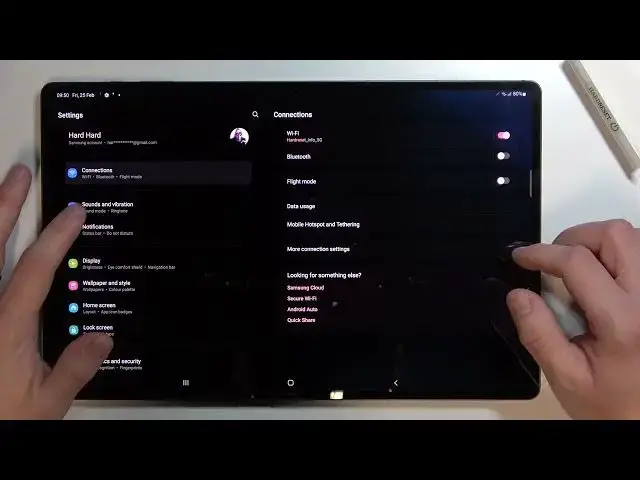
How to Apply Custom Ringtone in Samsung Galaxy Tab S8 Ultra - Set Up Custom
Jul 4, 2024
Learn more information’s about Samsung Galaxy Tab S8 Ultra: https://www.hardreset.info/devices/samsung/samsung-galaxy-tab-s8-ultra/
Did you know that you can pick your favorite song and apply it to a Custom Ringtone in Samsung Galaxy Tab S8 Ultra? If you want to accomplish that, then we are here to help you. Follow all instructions presented below, and within seconds, access Sound Settings, from there you’ll be able to select the desired melody and set it up. Let’s begin!
How to Change Ringtone in SAMSUNG GALAXY TAB S8 ULTRA? How to Set Up Custom Ringtone For Incoming Calles in SAMSUNG GALAXY TAB S8 ULTRA? Where can I find Ringtones for SAMSUNG GALAXY TAB S8 ULTRA? How to Add Ringtone in SAMSUNG GALAXY TAB S8 ULTRA? How to Add Songe to Ringtone List in SAMSUNG GALAXY TAB S8 ULTRA? How to Set Up Custom Ringtone in SAMSUNG GALAXY TAB S8 ULTRA? How to Set Custom Ringtone in SAMSUNG GALAXY TAB S8 ULTRA? How to Enter Ringtones Settings in SAMSUNG GALAXY TAB S8 ULTRA? How to Set Song from Device as Ringtone in in SAMSUNG GALAXY TAB S8 ULTRA?
#SamsungGalaxyTabS8Ultra #SetCustomRingtone #AddSongAsRingtone
Follow us on Instagram ► https://www.instagram.com/hardreset.info
Like us on Facebook ► https://www.facebook.com/hardresetinfo/
Tweet us on Twitter ► https://twitter.com/HardResetI
Support us on TikTok ►https://tiktok.com/@hardreset.info
Use Reset Guides for many popular Apps ► https://www.hardreset.info/apps/apps/
Show More Show Less 
