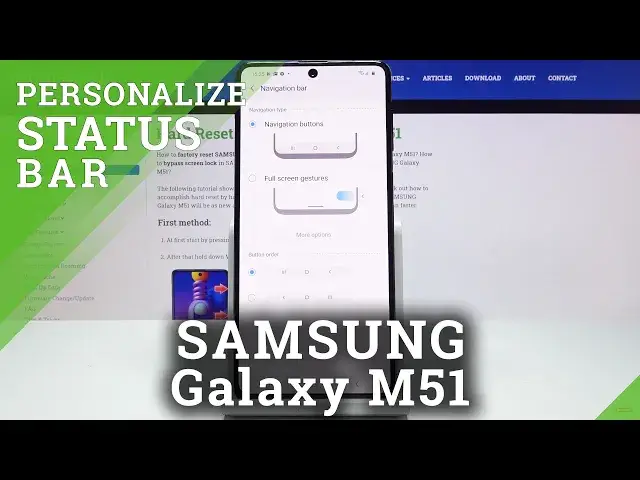
How to Manage Navigation Bar in SAMSUNG Galaxy M51 – Enable Buttons
Jul 17, 2024
Learn more info about SAMSUNG GALAXY M51: https://www.hardreset.info/devices/samsung/samsung-galaxy-m51/
In this video, our expert will show you how to easily manage Navigation Buttons on Samsung Galaxy M51! Stay with us, and with help of our expert decide for yourself you want to hide these buttons or change the order of them! So, if you are interested in, managing the navigation bar and customize it to your needs, let's begin!
How to Change Bar Navigation in SAMSUNG GALAXY M51? How to Manage Navigation Bar in SAMSUNG GALAXY M51? How to Open Navigation Bar Settings in SAMSUNG GALAXY M51? How to Customize Navigation Bar in SAMSUNG GALAXY M51? How to Set Up Navigation Bar in SAMSUNG GALAXY M51? How to Change Navigation Bar Settings in SAMSUNG GALAXY M51? How to Enter Navigation Bar Settings in SAMSUNG GALAXY M51? How to Find Navigation Bar Settings in SAMSUNG GALAXY M51? How to locate Navigation Bar Settings in SAMSUNG GALAXY M51? How to Customize Navigation Bar Settings in SAMSUNG GALAXY M51? How to Check Navigation Bar Options in SAMSUNG GALAXY M51? How to Manage Navigation Bar in SAMSUNG GALAXY M51? How to Manage Home, Back and Recants Button in SAMSUNG GALAXY M51? How to Change Navigation Bar Appearance in SAMSUNG GALAXY M51? How to Change Appearance of the Navigation Bar in SAMSUNG GALAXY M51?
Follow us on Instagram ► https://www.instagram.com/hardreset.info
Like us on Facebook ► https://www.facebook.com/hardresetinfo/
Tweet us on Twitter ► https://twitter.com/HardResetI
Show More Show Less 
