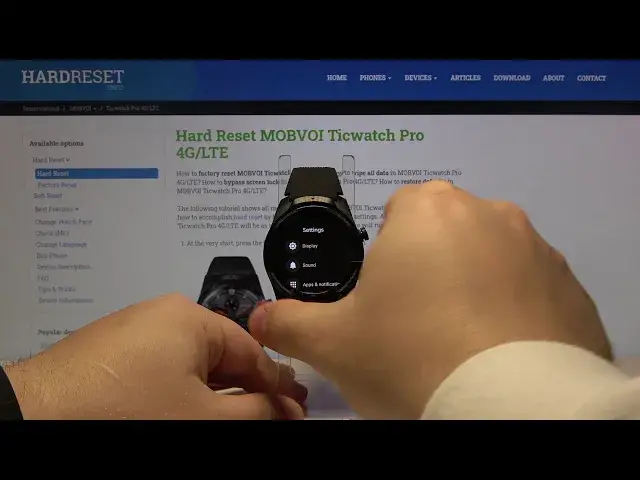
How to Adjust Hardware Buttons in MOBVOI TicWatch Pro 4G – Customize Hot Keys
Jul 16, 2024
Learn more info about MOBVOI TicWatch Pro 4G:
https://www.hardreset.info/search/?q=MOBVOI&device_type=
Find out the video guide, where we show you how to customize hardware buttons in MOBVOI TicWatch Pro 4G. If you are looking for a way to change shortcuts in MOBVOI TicWatch Pro 4G, follow the attached instructions and with our little help get access to the settings that allow you to adjust hardware buttons and customize hotkeys in Mobvoi watch easily. Let’s follow the attached instructions and adjust hardware buttons to your needs and preferences. Visit our HardReset.info YT channel and discover many useful tutorials for MOBVOI TicWatch Pro 4G.
How to customize hotkeys in MOBVOI TicWatch Pro 4G? How to change hotkeys in MOBVOI TicWatch Pro 4G? How to select hotkeys in MOBVOI TicWatch Pro 4G? How to change shortcuts in MOBVOI TicWatch Pro 4G? How to adjust hotkeys in MOBVOI TicWatch Pro 4G? How to personalize hotkeys in MOBVOI TicWatch Pro 4G? How to personalize shortcuts in MOBVOI TicWatch Pro 4G?
Follow us on Instagram ► https://www.instagram.com/hardreset.info
Like us on Facebook ► https://www.facebook.com/hardresetinfo/
Tweet us on Twitter ► https://twitter.com/HardResetI
Show More Show Less #Other

