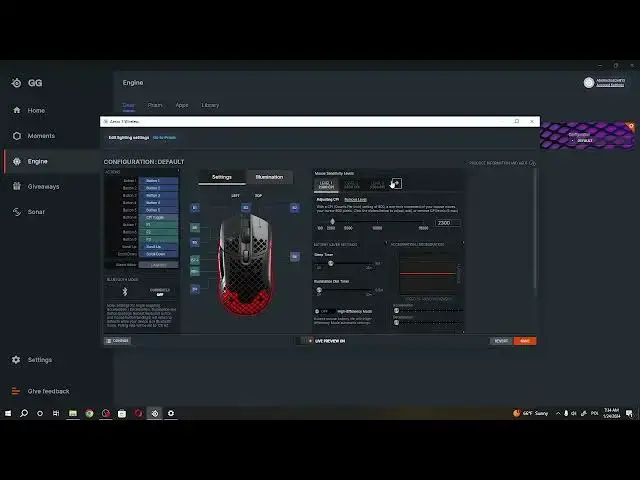
How To Add & Remove DPI Levels In Steelseries Aerox 5 Wireless
Aug 9, 2024
Find out more: https://www.hardreset.info/
Customize your gaming experience with our comprehensive guide on adding and removing DPI levels on the SteelSeries Aerox 5 Wireless gaming mouse. In this tutorial, we explore the steps to tailor the DPI settings, providing you with the flexibility to switch between sensitivity levels seamlessly. Whether you're engaging in fast-paced action or need precise control for design work, the Aerox 5 Wireless empowers you to set the perfect DPI stages. Watch now to discover how to add and remove DPI levels and unlock the full potential of your gaming mouse!
How can I add and remove DPI levels on my SteelSeries Aerox 5 Wireless gaming mouse?
Why is customizing DPI levels important for achieving optimal sensitivity in various gaming scenarios?
What is DPI, and how does it impact the sensitivity of the mouse cursor or crosshair movement?
Can I create multiple DPI profiles for different gaming genres or applications?
How does adding and removing DPI levels enhance the overall versatility of the Aerox 5 Wireless?
Can I assign specific functions or settings to each customized DPI level?
#steelseries #gamingmouse #wirelessmouse
Follow us on Instagram ► https://www.instagram.com/hardreset.info
Like us on Facebook ► https://www.facebook.com/hardresetinfo/
Tweet us on Twitter ► https://twitter.com/HardResetI
Support us on TikTok ► https://www.tiktok.com/@hardreset.info
Use Reset Guides for many popular Apps ► https://www.hardreset.info/apps/apps/
Show More Show Less 
