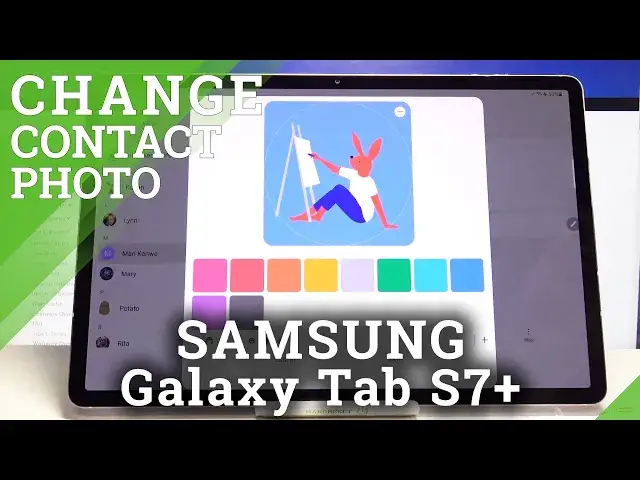
How to Add Photo to Contact in SAMSUNG Galaxy Tab S7+ - Set Contact’s Profile Photo
Jul 14, 2024
Learn more info about SAMSUNG Galaxy Tab S7+:
https://www.hardreset.info/devices/samsung/samsung-galaxy-tab-s7-plus/
Would you like to add a photo to contact in SAMSUNG Galaxy Tab S7+? Open the attached video and follow our steps. In the first step open the phone dialer and select a contact. For more steps, you need to watch this short video. We will show you how to edit contacts in SAMSUNG Galaxy Tab S7+, so don't wait any longer and create your unique list of contacts.
How to add picture to contact in SAMSUNG Galaxy Tab S7+? How to create photo contact in SAMSUNG Galaxy Tab S7+? How to personalize contacts in SAMSUNG Galaxy Tab S7+? How to add photo to number in SAMSUNG Galaxy Tab S7+? How to add picture to number in SAMSUNG Galaxy Tab S7+? How to add photo to contact in SAMSUNG Galaxy Tab S7+? How to add profile photo to contact in SAMSUNG Galaxy Tab S7+? How to set a photo from gallery as contact’s profile photo in SAMSUNG Galaxy Tab S7+?
Follow us on Instagram ► https://www.instagram.com/hardreset.info
Like us on Facebook ► https://www.facebook.com/hardresetinfo/
Tweet us on Twitter ► https://twitter.com/HardResetI
Show More Show Less 
