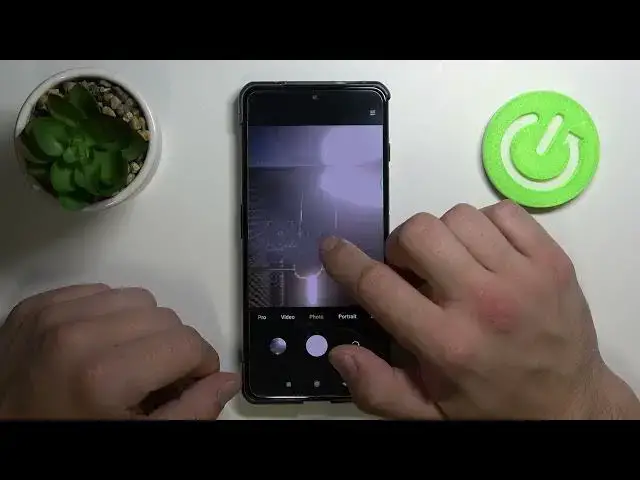
How to Add or Remove Floating Shutter Button in Camera on Xiaomi Black Shark 4
Jul 6, 2024
Check more Info about Xiaomi Black Shark 4:
https://www.hardreset.info/devices/xiaomi/xiaomi-black-shark-4/
Hi there! Did you know your Xiaomi Black Shark 4 has a Floating Shutter Button? If not, we'll be happy to tell you about this feature and show you how to activate it on your Xiaomi Black Shark 4! Taking pictures will become a hundred times easier! All you need is to activate the floating shutter button and our Specialist will help you with this, who in the attached video will tell you step by step how to do it! Regardless of how you turn your Xiaomi Black Shark 4 and tilt it to the side, you can always press the center button and take a new picture without any problems. Here we go! Please visit our YT Channel if you want to know how to manage all sounds and other function in Xiaomi Black Shark 4.
How to Manage Camera Settings on Xiaomi Black Shark 4?
How to Add Floating Camera Shutter Button on Xiaomi Black Shark 4?
How to Enable Floating Camera Button on Xiaomi Black Shark 4?
#ShutterButton #FloatingCameraSutter #CameraSettings
Follow us on Instagram ► https://www.instagram.com/hardreset.info
Like us on Facebook ► https://www.facebook.com/hardresetinfo/
Tweet us on Twitter ► https://twitter.com/HardResetI
Support us on TikTok ► https://www.tiktok.com/@hardreset.info
Use Reset Guides for many popular Apps ► https://www.hardreset.info/apps/apps/
Show More Show Less 
