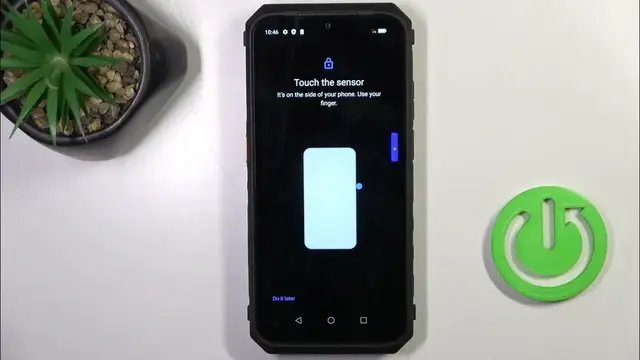
How to Add Fingerprint to Ulefone Power Armor 18 5G?
Mar 3, 2024
Find out more: https://www.hardreset.info/
Step up your device security with our straightforward guide on adding a fingerprint to your Ulefone Power Armor 18 5G. In an era where securing your personal data is paramount, utilizing the fingerprint feature on your smartphone is a smart move. This video is perfect for Ulefone Power Armor 18 5G users looking to enhance their phone's security and convenience. We walk you through the process of registering your fingerprint, ensuring quick and secure access to your device. Whether you're new to biometric security or simply getting to know your Ulefone device better, this tutorial provides all the information you need to set up this essential feature. Join us to learn how to add a fingerprint to your Ulefone Power Armor 18 5G and enjoy the blend of security and convenience it offers.
How to Set Up Fingerprint to Ulefone Power Armor 18 5G?
How to Add Fingerprint to Ulefone Power Armor 18 5G?
How to Manage Fingerprint to Ulefone Power Armor 18 5G?
#fingerprint #addfingerprint #ulefonepowerarmor
Follow us on Instagram ► https://www.instagram.com/hardreset.info
Like us on Facebook ► https://www.facebook.com/hardresetinfo/
Tweet us on Twitter ► https://twitter.com/HardResetI
Support us on TikTok ► https://www.tiktok.com/@hardreset.info
Use Reset Guides for many popular Apps ► https://www.hardreset.info/apps/apps/
Show More Show Less 
