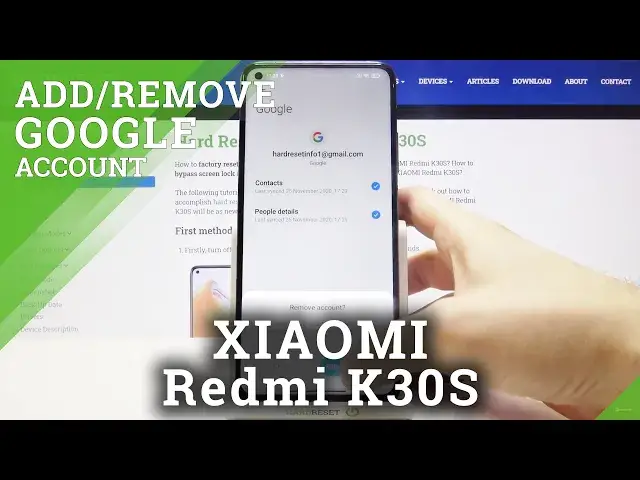
How to Add and Remove Google Account in XIAOMI Redmi K30S – Manage Google Account
Jul 16, 2024
Learn more info about XIAOMI Redmi K30S:
https://www.hardreset.info/devices/xiaomi/xiaomi-redmi-k30s/
If you haven't added your Google Account to this XIAOMI Redmi K30S device yet, see how to do it. Follow our instructions and see how to log into your Google account and how to sync your Google account with XIAOMI Redmi K30S. If you add a Google account to your device, you will be able to use all original Google applications. If you want to remove Google Account from XIAOMI Redmi K30S but can't find such option, see this tutorial also. Remember that removing your Google Account will delete all of its messages, contacts and other important data from the phone!
How to add Google account in XIAOMI Redmi K30S? How to set up Google account on XIAOMI Redmi K30S? How to connect XIAOMI Redmi K30S with Google Account? How to use Google Account on XIAOMI Redmi K30S? How to remove Google Account in XIAOMI Redmi K30S? How to delete Google Account from XIAOMI Redmi K30S? How to log out from Google Account in XIAOMI Redmi K30S? How to Add Google User to XIAOMI Redmi K30S? How to remove Google User from XIAOMI Redmi K30S? How to sync Google Account with XIAOMI Redmi K30S? How to synchronize Google Account with XIAOMI Redmi K30S? How to sync XIAOMI Redmi K30S with Google Account? How to synchronize XIAOMI Redmi K30S with Google Account? How to open Google Account Settings in XIAOMI Redmi K30S? How to enter Google Account Settings in XIAOMI Redmi K30S? How to Sign in Google Account in XIAOMI Redmi K30S?
Follow us on Instagram ► https://www.instagram.com/hardreset.info
Like us on Facebook ► https://www.facebook.com/hardresetinfo/
Tweet us on Twitter ► https://twitter.com/HardResetI
Show More Show Less 
