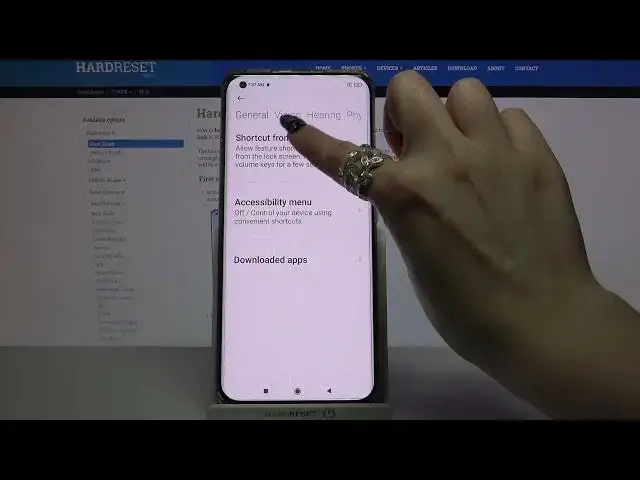
How to Activate High Contrast Text on XIAOMI Mi 11 – Change Text Contrast
Jul 13, 2024
Learn more info about XIAOMI Mi 11:
https://www.hardreset.info/devices/xiaomi/xiaomi-mi-11/
If you need to enable High Contrast Text on XIAOMI Mi 11, check out this tutorial. Our specialist will show you where the text contrast settings are and how easy it is to switch on the high contrast text on XIAOMI Mi 11. By changing the text contrast, you will be able to read more easily on your beloved smartphone. If you're looking for more helpful tutorials, check out our YouTube channel and watch the amazing tutorials created by our experts.
How to set high contrast text in XIAOMI Mi 11? How to change contrast in XIAOMI Mi 11? How to enable high contrast text in XIAOMI Mi 11? How to change display settings in XIAOMI Mi 11? How to update contrast in XIAOMI Mi 11? How to customize text contrast in XIAOMI Mi 11? How to open display settings in XIAOMI Mi 11? How to change display settings in XIAOMI Mi 11? How to activate High Contrast Text in XIAOMI Mi 11?
Follow us on Instagram ► https://www.instagram.com/hardreset.info
Like us on Facebook ► https://www.facebook.com/hardresetinfo/
Tweet us on Twitter ► https://twitter.com/HardResetI
Show More Show Less 
