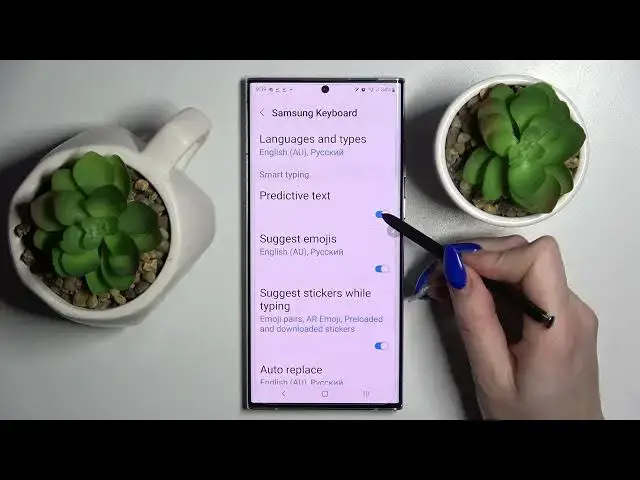
How to Activate Auto-Correction on SAMSUNG Galaxy S22 Ultra 5G - Manage Word Correction
Jul 3, 2024
Get more details: https://www.hardreset.info/devices/samsung/samsung-galaxy-s22-ultra-5g/
Using our expert's guide, you'll learn how to enter keyboard settings and then activate the automatic language correction options. If you do not like this feature, though, as the keyboard does not always correct your mistakes well, we will show you how to stop autocorrection in your Samsung Galaxy S22 Ultra 5G. Enjoy and visit our YouTube Channel for more tips & tricks.
How to Activate Auto-Correction SAMSUNG Galaxy S22 Ultra 5G?
How to Deactivate Auto-Correction SAMSUNG Galaxy S22 Ultra 5G?
How to Turn On Autocorrection on SAMSUNG Galaxy S22 Ultra 5G?
#AutoCorrection #WordCorrection #SamsungGalaxyS22Ultra5G
Follow us on Instagram ► https://www.instagram.com/hardreset.info
Like us on Facebook ► https://www.facebook.com/hardresetinfo/
Tweet us on Twitter ► https://twitter.com/HardResetI
Support us on TikTok ► https://www.tiktok.com/@hardreset.info
Use Reset Guides for many popular Apps ► https://www.hardreset.info/apps/apps/
Show More Show Less 
