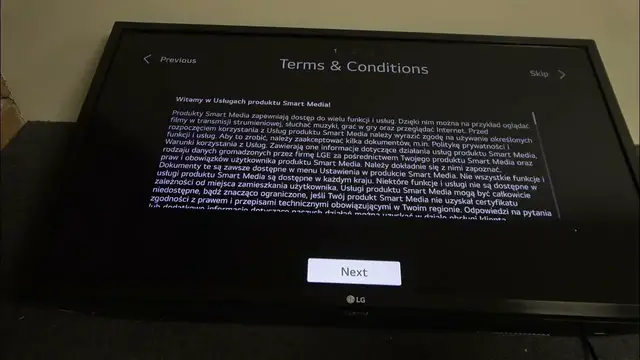0:00
Hello! In this video I want to show you how to set up LG Smart TV for the first time
0:10
And to do this, as you can see, we can pick if we want to perform a setup with our mobile device
0:17
or TV and in this case I'll be using TV, so let's choose the second option. We can also
0:25
navigate through this setup with basically four different buttons. This one, this one
0:31
this one and this one and also OK, which is in the middle, so that would be actually five buttons
0:38
So now choose TV, then we can pick our language and location settings, so I'm going to go with
0:46
the English language. If you want to change, pick whichever one you like and the same is with the
0:51
country. And now let's click on next. Here we can connect our TV with the Wi-Fi network
1:01
so let's do that as well. OK, so I bet that there was a problem
1:15
We need to change the Wi-Fi network since 5G network might not be supported on this specific
1:20
device, so just give me a second, I'll probably cut through it
1:30
So now that we are connected with the Wi-Fi, you can see terms and conditions
1:36
read through them if you like. I'm going to click on next. We also need to accept multiple different terms and conditions
1:45
and I'm going to agree to all of them and proceed with the setup
1:50
Then we can check the settings and set our address, the way to watch TV. OK, select
1:57
TV only, I guess, and click on next. Service area postcode. Why
2:04
But OK, we need to enter it, so let's just go with some random numbers
2:08
And TV type, either standing, so that means if you put legs underneath or wall-mounted
2:18
In this case, let's go with the stand mode. And there's a program tuning, you can connect
2:25
any channels to your TV with antenna cable or a satellite. And let's just go with antenna because I don't have it plugged in
2:36
They force us to do it, so... Skip. Yeah, I want to skip that
2:52
Done. If you want to set up your programs, you can do it if you like
2:57
Just connect the antenna or satellite or whatever and proceed with finding your channels
3:04
Now right here we can log into LG account. And I'm gonna skip that with skip in the top right corner
3:11
Now we can first use... Our first use is completed and we can pick the apps that we want to download
3:18
I'm gonna actually skip that also. I don't want any apps downloaded
3:24
And here's our TV and it's fully set. And that's it for this video. Hope you like it
3:28
Please consider subscribing to our channel, leave a like and a comment below
3:33
And I'll see you in the next video