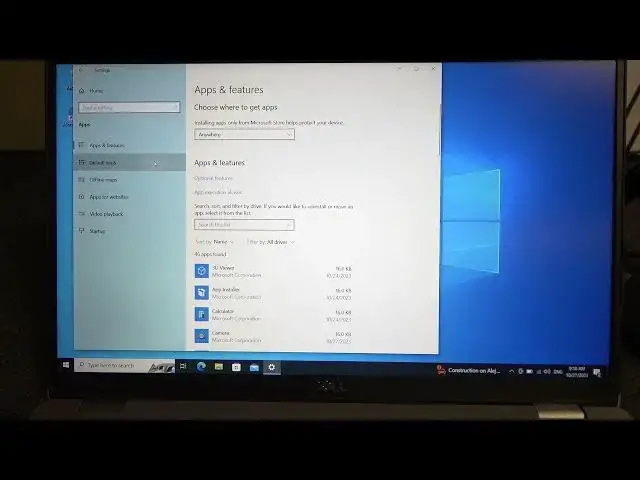
Customize Your Dell Latitude: How to Change Default Apps
Aug 5, 2024
Find out more : https://www.hardreset.info/
Personalize your Dell Latitude experience by changing default apps to match your preferences. This guide will show you how to set your favorite applications as defaults for various tasks like browsing, email, and media playback. Whether you prefer a specific web browser, email client, or media player, we'll walk you through the steps to make these changes on your Dell Latitude laptop.
How to change default web browser on Dell Latitude?
Can I set a different email client as the default on my Dell Latitude?
What is a default app, and why should I change it?
How to set a different media player as the default on my Dell Latitude laptop?
Is it possible to change the default apps for specific file types on Dell Latitude?
What to do if I want to revert to the original default apps on my Dell Latitude?
How to set a custom photo viewer or image editor as the default on Dell Latitude?
Can I change the default PDF reader on my Dell Latitude?
What if I accidentally set the wrong default app on my Dell Latitude?
How to change the default search engine in my web browser on Dell Latitude?
Is it easy to change the default apps for opening documents and files?
How to customize the default apps for specific tasks in Windows on Dell Latitude?
Are there third-party apps that can help me manage default app settings on Dell Latitude?
#delllatitude #delllaptops #Dell
Follow us on Instagram ► https://www.instagram.com/hardreset.info
Like us on Facebook ► https://www.facebook.com/hardresetinfo/
Show More Show Less 
