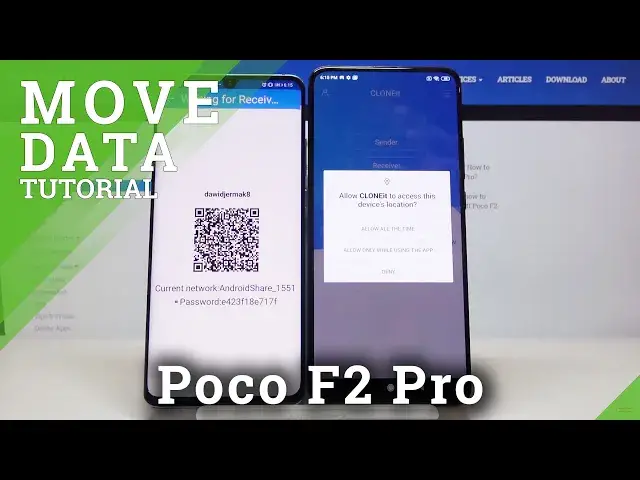0:00
Welcome, if you want to transfer data from Android smartphone to your Xiaomi Pocophone
0:11
F2 Pro, for the first you have to go for the Play Store on your Xiaomi
0:20
Right now click on the search and we are going to use the application named Clonet
0:26
So let's install this application and of course we have to do the same on the second smartphone
0:34
Right now we can open this application on our Android smartphone, click on the open
0:39
when it's finished, click allow, tap on the yes I agree and right now we have to click
0:52
sender on Android phone, click set, turn on location and then just go back, click sender
0:58
once again and tap resaver on your Xiaomi, so click allow and right here we have to also
1:07
get access to the location for this app, click resaver, tap on the search again and right
1:13
now we have to wait a little bit, click on this Android Share icon and as you can see
1:20
we have two ways to connect, we can scan the QR code but also we can input the password
1:25
manually so you have to pick your way, I'm going to scan the QR code, tap on it, click
1:31
allow, grab your phone, put it in the frame of the QR code and right now just wait a little
1:40
bit, accept the request on your Android smartphone and right now if you want to send everything
1:45
you have to click on all of these icons and then tap on the start button but in my case
1:50
I will go below for the details because I don't want to send everything, it will take
1:56
too much time so I'm going for the details right here and I will send these two songs
2:03
from the Post Malone, click start, ok and as you can see it's finished so let's tap
2:11
on this button and right now we can check where are the files so let's go for the file
2:17
manager and it will be probably in the music and yeah, here are the files that we sent
2:24
from our Android smartphone to Xiaomi Poco F2 Pro. Thank you guys for watching, leave thumbs ups, comments and subscribe to our channel