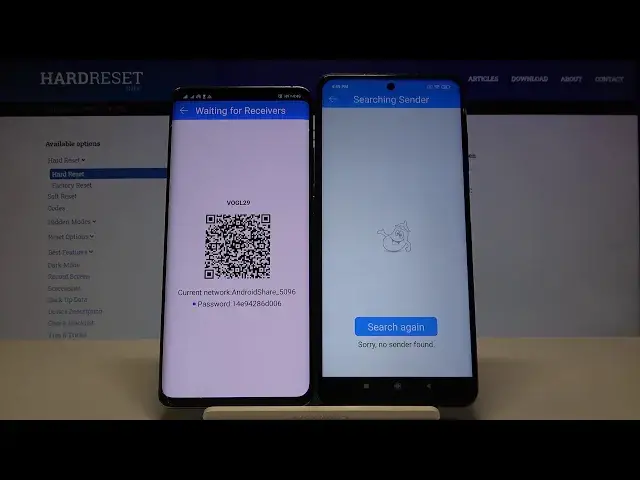0:00
Welcome, if you want to transfer data from Huawei smartphone to your Xiaomi Poco X3
0:12
for the first you have to go for the Play Store on the both devices and get application
0:16
to transfer data. So let's do this. Type here clone it. And we have to get this application
0:24
Here we get the full name of this app. And of course let's do the same on this Huawei smartphone
0:41
Ok let's open on our Poco. And here we have to accept all of the permissions that pops on our screen
0:48
It is going to happen on the both smartphones so just simply accept it
0:54
Right now let's open on Huawei phone. And right now we have to click sender on Huawei
1:06
And receiver on your Xiaomi Poco. Click receiver one more time and tap search again
1:18
Right now if we get here the Android share icon we have to tap on it. So like in my case just tap
1:24
And right now we can connect in the two ways. The fastest is to scan the QR code
1:29
But also you can input this password manually right here. So pick your way
1:35
I'm going to scan the code. Right now they are connecting and we have to accept this request
1:45
So right now if you want to send all of the data from the Huawei smartphone you have to
1:49
tap on all of these icons. And here we got the size of the selected files and also estimated time 35 minutes
2:00
After that you have to click start. But in my case I will go below because it's only example
2:06
So I go here and I think that I'm going to show you how it looks on the music
2:10
So I'm going here. I'm going to unselect all of these things and I will take only these two songs
2:17
So if you select everything click start then just OK. And as you can see it is finished
2:26
So right now we can go for the file manager and just check if it is working
2:32
And we'll probably in the music and as you can see here we got our songs
2:36
So that's how it looks. Thank you guys for watching. Leave thumbs ups comments and subscribe to our channel