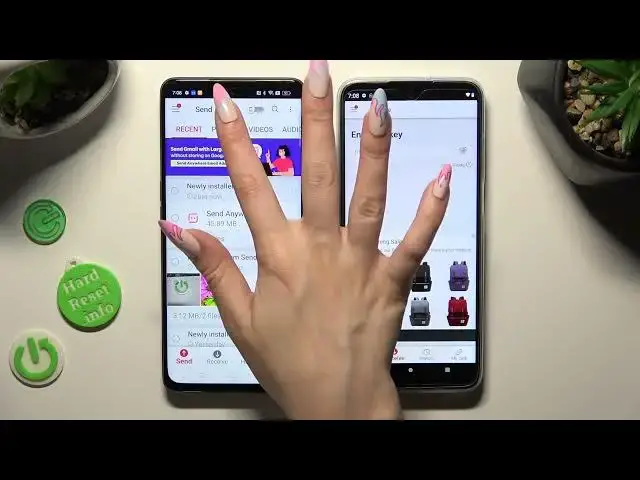
How to Transfer Files from OPPO Device to MOTOROLA Moto G32 - Send Anywhere App
Aug 2, 2024
We invite you to visit our website and learn more about MOTOROLA Moto G32: https://www.hardreset.info/devices/motorola/motorola-moto-g32/tutorials/
Need to transfer data and files between your OPPO smartphone and MOTOROLA Moto G32? Look no further than the Send Anywhere app! In this tutorial video, we'll walk you through the simple steps of using Send Anywhere to effortlessly send photos, videos, documents, and more from your OPPO device to your Moto G32. With its user-friendly interface and lightning-fast transfer speeds, Send Anywhere ensures a smooth and secure data transfer experience. We'll show you how to download and install the app on both devices, establish a connection between them, and select the files you want to send. Whether you're migrating to a new phone or simply sharing files with a friend, Send Anywhere has got you covered. Say goodbye to cumbersome cables and slow transfer methods. Join us and unlock the power of seamless data transfer with Send Anywhere on your OPPO smartphone and Moto G32. Don't forget to subscribe to our channel for more helpful tech tips and tricks.
How to send files from an OPPO phone to a MOTOROLA Moto G32 via Send Anywhere app? How to use send anywhere application to move files and data to MOTOROLA Moto G32? How to install and use Send Anywhere app on MOTOROLA Moto G32?
#MOTOROLAMotoG32 #SendAnywhere #MOTOROLAFiles
Follow us on Instagram ► https://www.instagram.com/hardreset.info
Like us on Facebook ►
https://www.facebook.com/hardresetinfo/
Tweet us on Twitter ► https://twitter.com/HardResetI
Support us on TikTok ► https://www.tiktok.com/@hardreset.info
Use Reset Guides for many popular Apps ► https://www.hardreset.info/apps/apps/
Show More Show Less #Networking
#Software
#Mobile & Wireless
#Mobile Phones

