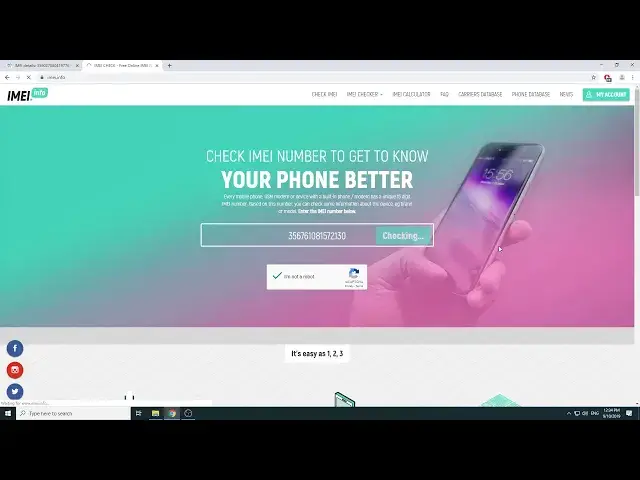0:00
Welcome! Today I will show you how to use the email info website to check general
0:13
information about your device so we're gonna use an Apple as an example for the
0:18
email and we'll basically check something like a country and warranty status for a device and if you're unsure how to get the email number of the
0:27
device you can do it in two different ways one is to the settings and go into
0:31
like about the device and the second one is provided right here and that three
0:35
easy steps basically open up the dialer up you put in this specific number right
0:40
here so it's star hash 06 hash and once you put it in it immediately opens up a
0:45
little window with the email number provided for your device and then all
0:51
you need to do is put it right right here so I already have it copied and all
0:54
I need to do is paste like so and then I need to check that I'm not a robot and
1:02
select whatever it's telling me to do now mind you you might not see this
1:07
CapsCatch you might just it might just check automatically and it could be like
1:13
let go easily without actually having to verify anything but I unfortunately am
1:19
not so let's do that okay and now I can just up and check and once it actually
1:29
loads I should see the general information of the device so right here
1:33
it's an iPhone 8 Apple then on the right side you get the basic information about
1:38
it so design what it is worth when it was released what kind of sim it takes
1:44
and a couple other general information about this specific model which I mean
1:49
iPhone 8 then you also have other free checks that I can do here so Apple
1:54
warranty and basic information a blacklist check phone number and serial number and now going more in-depth for a couple of them warranty and basic
2:05
information basic information will be again just this and then a warranty so
2:09
how long the iPhone will have the warranty for you also have blacklist
2:14
which will allow you to see if the phone has been registered as stolen you can
2:19
check that number and serial number kind of self-explanatory you also have paid
2:24
checks so you can basically carry and lock status you can basically remotely
2:29
lock the device blacklist check Pro I guess that would allow you probably also
2:35
blacklist the device sim lock status to see if the device is if the device has a
2:40
sim lock or not and so on you can go through them now I'm gonna do also a
2:46
warranty check as I said so I'm gonna tap on Apple warranty and basic
2:51
information I'm gonna open it up in the next tab so here let's click Apple
2:56
warranty and basic information check you got a couple moments and there we go so we have the serial number which is locked for the most part
3:14
apart from the last four digits you have the email number which put in then the
3:18
iPhone which tells you that it's an iPhone 8 64 gigabytes and also the color
3:24
refurbished no activated yes activated means basically whenever the device was turned on for the first time and set up and since that like if this says no then
3:34
a warranty of Apple hasn't actually started if it's yes then the moment you
3:39
activate the device warranty will actually start to count down then you
3:43
have the purchase date which is empty whereas right here technical support
3:49
expired date as you can see it's expired so two years have passed Apple care
3:55
eligibility no because of the fact that this is an X this is expired and yeah
4:01
that's basically things that you can check right here and yeah if you found
4:08
this video helpful don't forget to hit like subscribe and thanks for watching