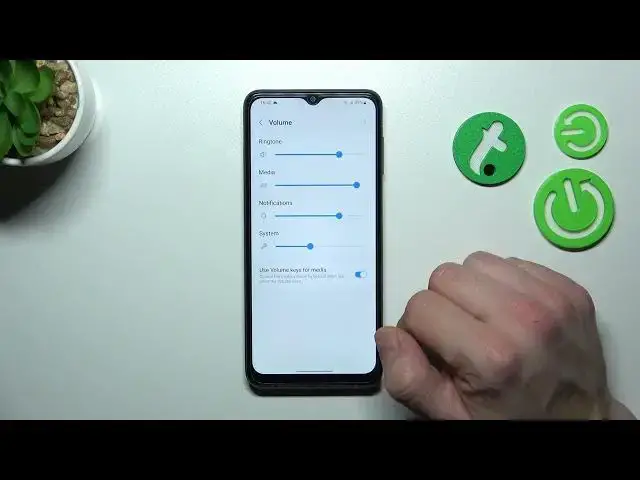
Change Volume Keys Control - SAMSUNG Galaxy A04S & Sound Settings
Mar 23, 2024
Find out more info about SAMSUNG Galaxy A04S: https://www.hardreset.info/devices/samsung/samsung-galaxy-a04s/tutorials/
Find the easy method to change Volume Keys Contol on your phone. With us, it will be so simple! Go to the Sound & Vibration settings, enable the Use Volume Keys For Media and start the Samsung Galaxy A04S volume buttons using to control the sound level in one key press. We wish you a good time watching our tutorial.
How to change Volume Button Functions on SAMSUNG Galaxy A04S? How to manage Volume Keys on SAMSUNG Galaxy A04S? How to give another task to Volume Keys on SAMSUNG Galaxy A04S? How to change Side Keys Options on SAMSUNG Galaxy A04S?
#VolumeButtons #SideKeys #SAMSUNGGalaxyA04S
Follow us on Instagram ► https://www.instagram.com/hardreset.info
Like us on Facebook ► https://www.facebook.com/hardresetinfo/
Tweet us on Twitter ► https://twitter.com/HardResetI
Support us on TikTok ► https://www.tiktok.com/@hardreset.info
Use Reset Guides for many popular Apps ► https://www.hardreset.info/apps/apps/
Show More Show Less 
