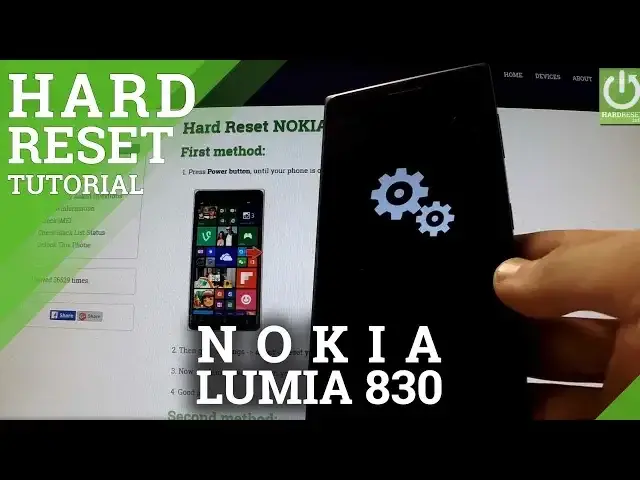0:00
Here I have Nokia Lumia 840 and I'm gonna show you how to accomplish factory reset operation
0:10
in the following device. At the very beginning hold down the power key to turn on your device, then unlock the
0:17
screen, swipe your screen to the left to find a list of applications, scroll down to settings
0:31
and tap it. Afterwards you have to find and select about phone, it's under the system, tap, tap about
0:41
and here you have reset your phone option. Tap the following feature, if you are sure that you want to erase all your personal data
0:50
and customize settings, tap yes. I'm gonna do it. The another warning appears on our phone, but we are sure so I'm gonna tap yes one more
1:01
time and the phone is erasing now all your personal data and customize settings
1:29
The device is resetting and rebooting
1:52
Be patient, the whole operation should take a few minutes
3:20
Excellent, the welcome panel just appears on the screen, you can start activating your phone
3:32
Thank you for watching, please subscribe our channel and leave thumb up under this video