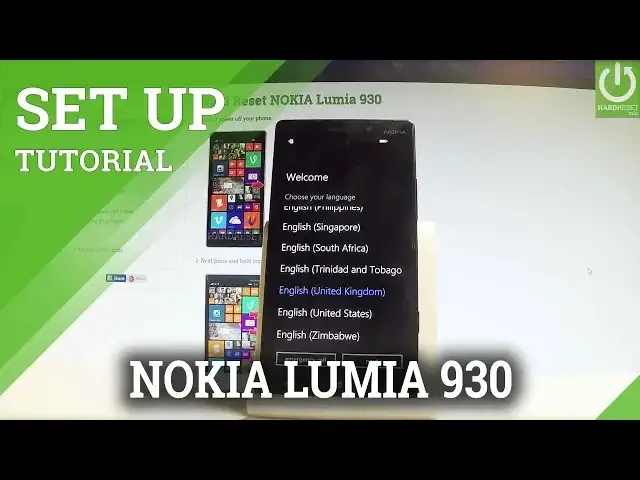0:00
Here I have Nokia Lumia 9301, let me show you how to accomplish activating this device
0:10
so let me show you how to setup this phone. So at the very beginning let's start by using a welcome panel, let's choose your desired
0:19
language, in my case let me select English for instance from United States, now you can
0:24
choose next, tap OK to switch the languages. As you can see if you switch your language the device should restart, so let's wait a
0:38
few seconds. Then choose next, again tap close to adding a sim card in my case, so let's select next
0:51
one more time, let's accept terms of use. Now the device is searching for available WiFi, it's not necessary but I usually recommend
1:02
connecting to one of the available WiFi so you can do more with your internet connection
1:08
so let's choose your desired WiFi, you have to sign in, let's wait a few seconds
1:36
Tap next again, choose next, now you can do it in two ways, you can choose recommended
1:45
settings and make it quick or you can choose custom and customize your phone settings by
1:51
your own way. So in my case let me choose recommended, let me do it as simple as that, here we've got
1:56
time and region settings, if everything is correct let's choose next. You can keep your life in synchronization by using the following Microsoft account
2:08
let me do it later, choose sign in later, right here
2:26
As you can see a few more apps still need to finish initializing process, so all you
2:30
have to do is just wait a couple of seconds until everything will be completed
2:52
Then you can choose next right here and everything is almost done, let's tap next again, read
3:04
the information, choose next one more time and that's it. As you can see right now you can use your device, so thank you for watching, please
3:12
subscribe our channel and leave thumbs up under the video